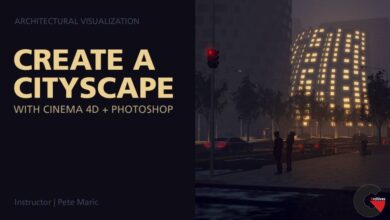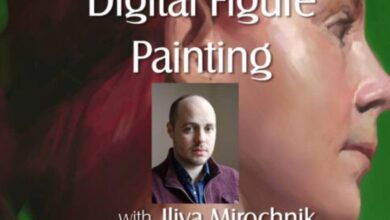SketchUp: Rendering Using Twilight
 Rendering Using Twilight
Rendering Using Twilight
SketchUp: Rendering Using Twilight : Twilight is a popular rendering plugin for SketchUp. This course explains how to work with Twilight to prepare and optimize 3D models, materials, lighting, and environments for photo-realistic rendering, post-processing, and animation—all within SketchUp. Scott Onstott helps you get started by showing how to clean up geometry and materials, adjust texture mapping, apply Twilight templates, and compose scenes. He then demonstrates how to progressively render with increased realism as you add environmental illumination, interior lighting, special effects, and post-processing tweaks that result in the creation of beautiful imagery.
Topics include :
- Cleaning up geometry and materials
- Simulating sunlight and shadow
- Specifying environmental conditions
- Customizing materials
- Rendering interiors
- Creating artificial light sources
- Narrowing focus with depth of field
- Using the Twilight Deep Material Editor
- Rendering animation frames
- Creating video from rendered frames
Watch the Introduction Video :
lB6MwSwNNIYYHz66UqInBRH/video%202/20709
Direct download links 1.1 GB :
Direct download link reserved for subscribers only This VIP
Dear user to download files, please subscribe to the VIP member
- To activate your special membership site, just go to this link and register and activate your own membership . >>>register and activate<<<
- You can subscribe to this link and take advantage of the many benefits of membership.
- Direct downloads links
- No ads No waiting
- Download without any limitation ، all content in website
CGArchives Is The Best
Review
Review
Review this tutorial
 Rendering Using Twilight
Rendering Using Twilight