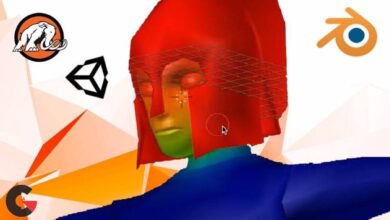Photoshop CC 2017 for Photographers
Photoshop CC 2017 for Photographers
Photoshop CC 2017 for Photographers : Photoshop CC 2017 for Photographers provides an introduction to Photoshop aimed specifically at the needs of photographers. Photographer and educator Chris Orwig covers the most essential skills: cropping, improving exposure, painting color and light with masks, converting to black and white, thinking creatively with filters, retouching, and publishing photos online and in print. Plus, learn how Photoshop fits into a modern digital photography workflow, and how to set up the preferences and workspace so the software works most efficiently for you.
Contents :
- Accessing images in Bridge
- Setting up color settings, preferences, and workspaces
- Editing in Camera Raw
- Zooming and panning
- Resizing images
- Cropping and straightening
- Using layers
- Improving exposure
- Making selections
- Masking
- Fine-tuning color
- Converting images to black and white
- Using filters
- Sharpening and reducing noise
- Retouching
- Printing photos from Photoshop
1. Where Photoshop Fits In
Before and after views of images 3m 37s
Photoshop’s role in today’s workflow 2m 29s
Accessing your images with Bridge 6m 44s
Getting started with Lightroom 2m 38s
2. Setting Up Photoshop
Setting up your color settings 2m 32s
Fine-tuning your preferences 5m 55s
Choosing and customizing a workspace 3m 36s
3. Beginning with Camera Raw
What is Camera Raw? 2m 15s
Camera Raw and Photoshop case study 3m 54s
Opening images into Camera Raw 1m 59s
Improving your images with the basics 3m 35s
4. Getting Started with Photoshop
Using the Start workspace 3m 31s
Opening, saving, and closing a photograph 5m 49s
Getting familiar with the interface 1m 6s
Using tools and undoing mistakes 4m 43s
5. Viewing Images
Zooming and panning on your photos 3m 51s
Expert zooming and panning tips 6m 6s
Choosing and changing the screen mode 3m 17s
Arranging and viewing multiple documents 3m 59s
6. Understanding Pixels and Image Size
Pixels and image sizing 5m 32s
Resizing an image to a smaller size 5m 59s
Exporting for email and social media 6m 53s
Challenge: Resizing a photo for print and online 45s
Solution: Resizing a photo for print and online 3m 4s
7. Cropping and Straightening Images
Mastering the Crop tool 6m 17s
Cropping and straightening your photos 3m 47s
Fixing a crooked image 4m 27s
Cropping projects 6m 3s
Challenge: Level and resize a photo to make a 5×5 print 34s
Solution: Level and resize a photo to make a 5×5 print 2m 21s
8. Increased Control with Layers
Why layers matter 2m 48s
Creative layers case study 3m 18s
Creating new blank layers 5m 11s
Working with type layers 4m 52s
Improving color with adjustment layers 3m 2s
Applying layer style effects 5m 12s
Combining multiple images into one document 5m 32s
Combining multiple images and creating a color border 4m 29s
Organizing layers into groups 4m 59s
Challenge: Using layers 46s
Solution: Using layers 3m 57s
9. Improving Exposure like a Pro
Adding brightness and contrast 3m 37s
Fixing exposure with Levels 2m 58s
Fine-tuning an image with Curves 4m
Fixing an underexposed image 6m 6s
Correcting exposure with Camera Raw as a Smart Filter 3m 26s
Challenge: Correcting exposure 54s
Solution: Correcting exposure 2m 34s
10. Fixing Specific Areas of an Image
Using the Elliptical Marquee tool to make a selection 5m 24s
Selecting and changing a rectangular area 2m 17s
Selecting with the Lasso tools 6m 29s
Working with the Quick Select tool 4m 57s
Quick Select project workflow 7m 9s
Making a selection with Focus Area 4m 44s
Challenge: Selecting the subject from the background 45s
Solution: Selecting the subject from the background 4m 8s
11. Advanced Adjustments with Masking
Introducing masks 5m 24s
Improving an image with custom masks 6m 33s
Feathering a mask 3m 44s
Using a gradient mask to fix exposure 3m 19s
Copying a mask to save time 4m 52s
Challenge: Creating a color effect 45s
Solution: Creating a color effect 3m
12. Fine-Tuning Color
Changing colors in Camera Raw 5m 42s
Creative color adjustments with Camera Raw 3m 15s
Fine-tuning color with Hue and Saturation 5m 37s
Using Hue and Saturation with masking 3m 9s
Changing the color of a dress 3m 55s
Two steps to creating vivid and beautiful color 5m
Using Color Balance to create vivid color 3m 14s
Challenge: Advanced work with brightness and color 59s
Solution: Advanced work with brightness and color 5m 12s
13. Converting to Black and White
Converting to black and white with Camera Raw 5m 55s
Making a strong black-and-white portrait 3m 25s
Creating better black-and-white landscape photographs 3m 30s
Creating a black-and-white film grain effect 3m 36s
Making more dramatic black-and-white images 3m 27s
Challenge: Black-and-white landscape 45s
Solution: Black-and-white landscape 3m 8s
14. Photographic Effects with Filters
Adding lens flare 5m 30s
Changing focus with the Blur Gallery 4m 12s
Creating a tilt-shift blur effect 3m 20s
Adding a creative blur to a portrait 2m 51s
Adding light with lighting effects 3m 33s
Challenge: Adding blur 37s
Solution: Adding blur 3m 13s
15. Sharpening and Reducing Noise
Sharpening with Camera Raw 5m 22s
Reducing unwanted noise in Camera Raw 4m 50s
Reducing unwanted noise with high-res files 6m 18s
Reducing unwanted noise in Photoshop 3m 3s
Sharpening your photos with Smart Sharpen 3m 38s
Sharpening a multilayered document 3m 42s
Using Focus Area to select the area to sharpen 6m 20s
Selective sharpening with Smart Sharpen 5m 4s
Challenge: Selective sharpening 39s
Solution: Selective sharpening 3m 34s
16. Retouching Away Problems
Using Content-Aware Fill to remove distractions 7m 2s
Removing an object with Clone Stamp 6m 40s
Quick results with the Spot Healing tool 5m 19s
Seamless retouching with the Healing tools 2m 47s
Fixing a large area with the Patch tool 7m 34s
Increasing image content with Content-Aware Scale 5m
Challenge: Removing a large object 1m 3s
Solution: Removing a large object 5m 56s
17. Portrait Retouching Essentials
Improving skin with the Healing Brush tools 6m 2s
Wrinkle reduction 5m 59s
Whitening teeth with adjustment layers 3m 32s
Changing facial structure with Liquify 3m 42s
Changing shape with Liquify 6m 5s
Brightening the eyes 4m 47s
Improving eye shadows 4m 2s
Challenge: Creating more beautiful skin 59s
Solution: Creating more beautiful skin 8m 30s
18. Making the Perfect Print
Getting ready to print: Resizing 2m 12s
Sharpening and brightening for final output 4m 52s
Selecting your printer and paper size 3m 8s
Choosing color management and printer settings 3m 28s
lB6MwSwNNIYYHz66UqInBRH/video%20g/34582
Direct download links 3.2 GB :
Direct download link reserved for subscribers only This VIP
Dear user to download files, please subscribe to the VIP member
- To activate your special membership site, just go to this link and register and activate your own membership . >>>register and activate<<<
- You can subscribe to this link and take advantage of the many benefits of membership.
- Direct downloads links
- No ads No waiting
- Download without any limitation ، all content in website
CGArchives Is The Best
Review
Review
Review this tutorial