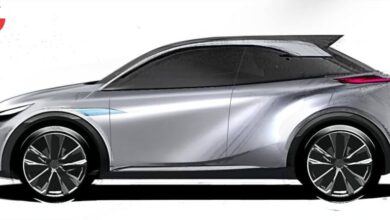SketchUp and V-Ray Masterclass
SketchUp and V-Ray Masterclass
SketchUp and V-Ray Masterclass : Hello, this is your instructor Shivam. If you are here, you probably know what SketchUp and V-Ray is. SketchUp is widely used application in myriad vocations, be it Architecture or product designing. In this course, we are gonna learn SketchUp from scratch to advance level. The course follows advance methods of teaching and additionally there is example to learn steps in modeling an actual building as well as adding V-ray material, lights, scene management and much more in depth. The course is focused from Architecture perspective, yet this could be helpful for other users as well. In the V-Ray section, this course will guide you in depth on using various methods, tools and resources from V-Ray and as well as working on realistic renders. Also, the course features basic methods for post production through photoshop and V-Ray Frame buffer which will be helpful for users. The course is designed keeping perspective of practical approach.
Requirements
- Computer to install and run SketchUp and V-ray.
Moreover, the course contains resource file of example modelled and rendered in this course, hence that would be helpful for reference and learning. Besides that, the course recourse also contains a material library collection for V-Ray SketchUp.
Class project/practice :
- Model a house or interior scene.
- Add V-Ray Materials and lights.
- Set and manage parameters for lights, material and HDRI.
- Create realistic renders.
- Perform editing on images through V-Ray frame buffer or Photoshop, any that is convenient to you.
Who this course is for:
- Architecture students.
- Architects.
- Architectural Visualizer.
- Interior Designers.
- Engineers.
- Product Designers.
- Anyone interested to learn SketchUp and V-ray.
What you’ll learn
- SketchUp Modeling from beginner to advance level.
- Some helpful Extension to use with SketchUp and advance modeling methods.
- Complete training of V-Ray, covering material creation, Lightning, scene setup and Rendering.
- Fundamentals of designing exterior and interior models with complete step by step example walkthrough.
- Additionally, basics of post production through V-Ray frame buffer and Photoshop.
Direct download links 8.1 GB :
Direct download link reserved for subscribers only This VIP
Dear user to download files, please subscribe to the VIP member
- To activate your special membership site, just go to this link and register and activate your own membership . >>>register and activate<<<
- You can subscribe to this link and take advantage of the many benefits of membership.
- Direct downloads links
- No ads No waiting
- Download without any limitation ، all content in website
CGArchives Is The Best
Review
Review
Review this tutorial
 SketchUp and V-Ray Masterclass
SketchUp and V-Ray Masterclass