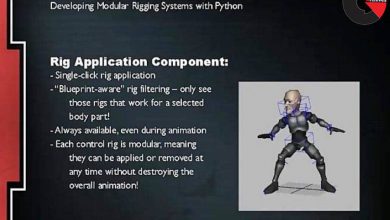SketchUp 2019 Essential Training
 SketchUp 2019
SketchUp 2019
SketchUp 2019 Essential Training : Build your 3D modeling skills by mastering the basics of SketchUp. In this course, get up to speed with this easy-to-use 3D modeling application by gaining a foundational understanding of the drawing and design tools offered in the 2019 version of SketchUp. Instructor Tammy Cody covers navigating the interface, manipulating objects, drawing, leveraging organizational tools, and working with materials and textures on both Windows and Mac computers. Plus, learn how to apply simple styles and animation to make your 3D projects more polished and presentable. Throughout the course, Tammy provides opportunities for you to practice what you’ve learned.
Topics include :
- Navigating the interface for Mac and Windows
- Customizing toolbars
- Selecting and moving objects
- Drawing lines and shapes
- Modeling from a floor plan image
- Resizing and rotating objects
- Using organizational tools
- Working with components
- Creating and applying materials
- Animating and exporting your drawings
Watch the Introduction Video:
lB6MwSwNNIYYHz66UqInBRH/video/5804
Direct download links 2 GB :
Direct download link reserved for subscribers only This VIP
Dear user to download files, please subscribe to the VIP member
- To activate your special membership site, just go to this link and register and activate your own membership . >>>register and activate<<<
- You can subscribe to this link and take advantage of the many benefits of membership.
- Direct downloads links
- No ads No waiting
- Download without any limitation ، all content in website
CGArchives Is The Best
Review
Review
Review this tutorial
 SketchUp 2019
SketchUp 2019