School of Motion – Photoshop and Illustrator Unleashed
 Photoshop and Illustrator Unleashed
Photoshop and Illustrator Unleashed
Photoshop and Illustrator Unleashed : Photoshop and Illustrator are two very essential programs that every Motion Designer needs to know. By the end of this course, you’ll be able to create your own artwork from scratch with tools and workflows used by professional designers every day.
Start in the Right Place
Adobe Photoshop and Illustrator are essential tools for every Motion Designer to master. Almost every Motion Graphics project out there passes through these programs in one way or another. They are insanely powerful pieces of software, but learning Photoshop or Illustrator can be overwhelming if you don’t know where to begin. This course makes learning Photoshop and Illustrator easy and fun. Starting on the very first day, you’ll create art based on real world jobs and get tons of experience working with the same tools that professional Motion Designers use everyday.
Meet your classmates, get comfy with the Student Portal, and dive right in with your first project designed to get you creating on the first day!
Time to jump in and start creating vector artwork with Adobe Illustrator using the some of the most important tools the program has to offer.
This week we’ll jump into Photoshop where you’ll learn how to cut out and manipulate assets to create images that entertain and inform. You’ll even have your first taste of what it’s like to work with direction from a Creative Director.
Take a week off to focus on any lessons and homework you’re behind on. You’ll get a short primer on the history of Adobe software, and why a lot of the tools you’ve been using feel very similar even though they’re in different programs.
Let’s dive even deeper into the software and explore tools and techniques that will help you build up your design chops. By the end of this week you’ll be more confident and ready for an even bigger challenge.
You’ll be challenged like never before with a real-world project that will put all of your new-found Photoshop and Illustrator knowledge to the test.
You’ve got an additional 2 weeks to finish your final project and to get targeted feedback from your Teaching Assistant. This should give you plenty of time to give that project some polish so you can start building up your portfolio.
lB6MwSwNNIYYHz66UqInBRH/video%204/25807
Direct download links 41.5 GB :
Direct download link reserved for subscribers only This VIP
Dear user to download files, please subscribe to the VIP member
- To activate your special membership site, just go to this link and register and activate your own membership . >>>register and activate<<<
- You can subscribe to this link and take advantage of the many benefits of membership.
- Direct downloads links
- No ads No waiting
- Download without any limitation ، all content in website
CGArchives Is The Best
Review
Review
Review this tutorial
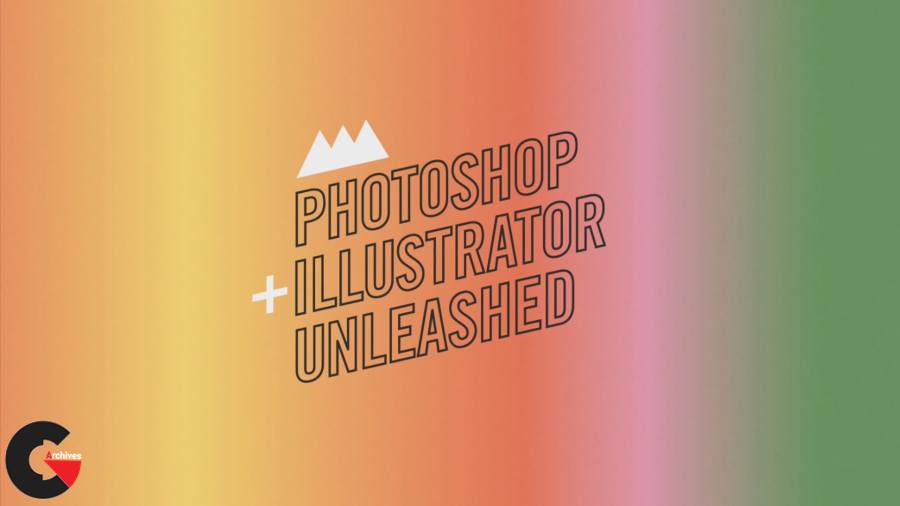 Photoshop and Illustrator Unleashed
Photoshop and Illustrator Unleashed



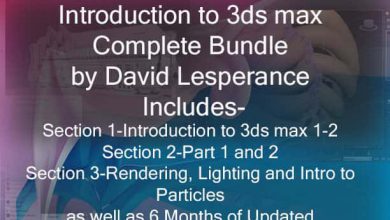

It is a complete course (8 weeks).?? I download some courses from other sources that only had 2 weeks.
Only includes 2 weeks
Did anyone get the 8 weeks?
Hello is not available at the moment