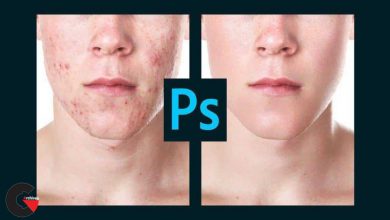Rhino: Learn Basic Jewelry Modeling
 Jewelry Modeling
Jewelry Modeling
Rhino: Learn Basic Jewelry Modeling : Rhino is the leading software to design and produce professional jewelry, used for creating prototypes to share with clients and craftsmen and preparing final CAD drawings for 3D printing and milling. Designer Jean Gorospe is excited to share his Rhino jewelry modeling techniques with you. In this course, you’ll use Rhino 5 to create four pieces: a basic oval ring, a more complex engagement ring, a cabochon drop earring, and an enamel cuff. These techniques cover basic geometry buildout, sweeps and lofts, fillets, and offsets. You will learn workflows to create basic and complex parts and surfaces and, by the end of the course, be able to apply the knowledge to your own jewelry concepts and designs.
Topics include :
- Setting up the user interface
- Setting up the layer palette
- Importing stone profiles and ring curve measurements
- Building out the shank and bezel
- Sweeping and piping shapes
- Filleting edges
- Laying stones and prongs
- Offsetting an inner surface
- Editing decorative line art
- Softening jewelry edges for comfort
Watch the Introduction Video : (Learn Basic Jewelry Modeling )
lB6MwSwNNIYYHz66UqInBRH/video%202/20182
Direct download links 0.9 GB :
Direct download link reserved for subscribers only This VIP
Dear user to download files, please subscribe to the VIP member
- To activate your special membership site, just go to this link and register and activate your own membership . >>>register and activate<<<
- You can subscribe to this link and take advantage of the many benefits of membership.
- Direct downloads links
- No ads No waiting
- Download without any limitation ، all content in website
CGArchives Is The Best
Review
Review
Review this tutorial
 Jewelry Modeling
Jewelry Modeling