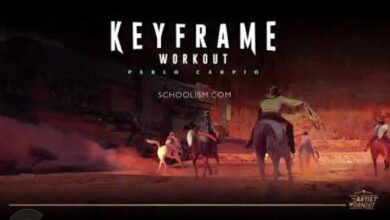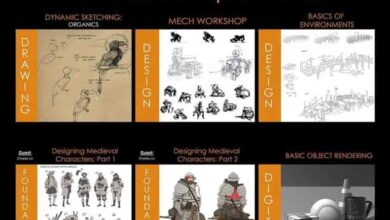REALISTIC Creature Texturing Painting Tutorial Using Mari
 REALISTIC Creature Texturing Painting
REALISTIC Creature Texturing Painting
REALISTIC Creature Texturing Painting Tutorial Using Mari – By Zak Boxall : This is a pre-recorded online texturing course, with each step recorded and structured into bite size chapters. Going from preparing a model for texturing – through to exporting final textures out of Mari.
In the VFX industry it’s almost impossible to be given an asset without photo reference to work towards, and this course will focus on creating photo-realistic textures. We won’t be creating these textures from our head, we’ll be referencing photography though the entire process to give us direction and inspiration. We’ll talk extensively on how to break down this photography and building the textures based on your own observations, to come up with a plan for how we will approach the asset.
Additionally we won’t only be trying to paint aesthetic textures, but doing so in a way where we are able to plan for any eventuality. This could be a model change, UV change or client requests. Essentially have great looking textures, whilst being flexible to changes.
This means that we need to approach this asset with the mindset of incorporating the right balance of technical and artistic skills. We’ll work in a structured way using the incredibly powerful node graph where we will mix the efficiency of procedural methods to establish non-destructive, full coverage to ensure we can make changes on-the-fly to account for any changes, but with the ability to art direct every layer for custom paint work.
This will ensure you finish the course not only with technical skills of how to use the software, but with the confidence to take everything you’ve learnt to tackle your own creatures for that killer, industry ready showreel piece.
Mari is too expensive for you to follow along?
The main limitations between non-commercial (free) and commercial (paid) licenses are the amount of UV tiles you can use (max 6 tiles) and export resolution (4k).
So – I’ll provide two models for you to download, one will be full production resolution UV tiles, and the other option will have 6 UV tiles. Alongside, displacement maps and utility bakes will be provided for both models.
Direct download links 12 GB :
Direct download link reserved for subscribers only This VIP
Dear user to download files, please subscribe to the VIP member
- To activate your special membership site, just go to this link and register and activate your own membership . >>>register and activate<<<
- You can subscribe to this link and take advantage of the many benefits of membership.
- Direct downloads links
- No ads No waiting
- Download without any limitation ، all content in website
CGArchives Is The Best
Review
Review
Review this tutorial
 REALISTIC Creature Texturing Painting
REALISTIC Creature Texturing Painting