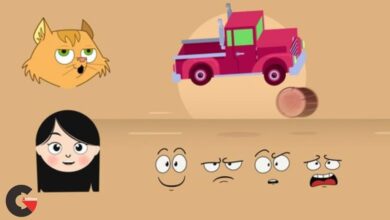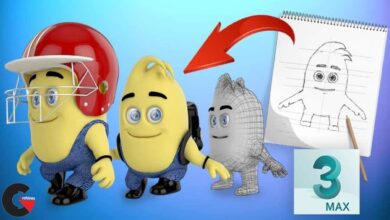Real-Time Creation For Games Production by Chung Kan
 Real-Time Creation
Real-Time Creation
Real-Time Creation For Games Production by Chung Kan : In this tutorial you will learn how to create a low poly real-time asset with modeling & UV techniques that are used in a professional production environment. You will also learn how to bake proper lighting/normal maps along with further map refinement with CrazyBump and Photoshop.
Includes:
- 3 Video Files
- OBJ file format of the Final Low Poly Mesh
- OBJ file format of the Final High Poly Mesh
- TGA file format of the Normal Map
- TGA file format of the Diffuse Lighting Map
Duration : 3hr video MP4 format with audio commentary in English
A working knowledge of 3ds max and Maya is preferred but these principles & techniques can also be applied to other 3D modeling packages.
Topics Covered:
- Low Poly Modeling with Maya
- UV creation with Zbrush/3ds Max
- Map Baking with 3ds Max
- CrazyBump Map Extractions
- Map Refinement with Photoshop
- Real-Time Previewing in 3ds Max Viewport
Watch the Introduction Video : (Real-Time Creation For Games Production )
lB6MwSwNNIYYHz66UqInBRH/video/11972
Direct download links 3 GB :
Direct download link reserved for subscribers only This VIP
Dear user to download files, please subscribe to the VIP member
- To activate your special membership site, just go to this link and register and activate your own membership . >>>register and activate<<<
- You can subscribe to this link and take advantage of the many benefits of membership.
- Direct downloads links
- No ads No waiting
- Download without any limitation ، all content in website
CGArchives Is The Best
Review
Review
Review this tutorial
 Real-Time Creation
Real-Time Creation