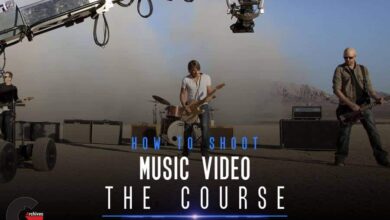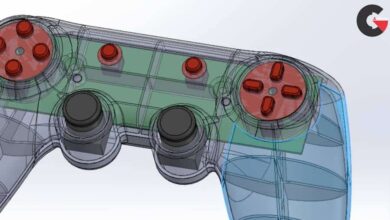Professional Studio Game Assets for Production in 3ds Max and Unity
 Professional Studio Game Assets
Professional Studio Game Assets
Professional Studio Game Assets for Production in 3ds Max and Unity : Throughout these lessons we’ll learn what it takes to create assets for a AAA game developer. We’ll explore the technical theory of how to achieve consistent resolution for high end games by implementing Texel Density. We’ll explore cutting edge tips and tricks for speeding up workflows and customizing our User Interface through basic scripting. Finally, we’ll look at real world examples of how Camouflaj Game Studio creates content for their game, Republique. We’ll have actual in-game assets at our disposal that we can then use to evaluate how their content is authored and modify at our leisure. At the end of this training you will have a stronger understanding of what it takes to create top quality assets for an AAA Game Studio.
Software required: 3ds Max 2014, Photoshop CS6, Unity 4.5, Headus UVLayout.
lB6MwSwNNIYYHz66UqInBRH/video%205/42635
Direct download links 1.1 GB :
Direct download link reserved for subscribers only This VIP
Dear user to download files, please subscribe to the VIP member
- To activate your special membership site, just go to this link and register and activate your own membership . >>>register and activate<<<
- You can subscribe to this link and take advantage of the many benefits of membership.
- Direct downloads links
- No ads No waiting
- Download without any limitation ، all content in website
CGArchives Is The Best
Review
Review
Review this tutorial
 Professional Studio Game Assets
Professional Studio Game Assets