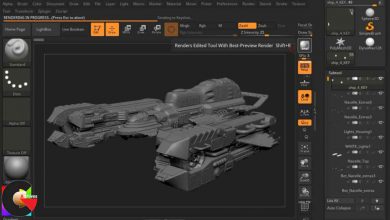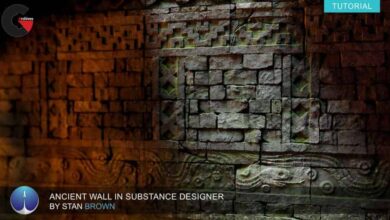3ds maxAnatomyPhotoshopsculptingSoftware usedtutorialTutorial contentZBrush
Pluralsight – Creating an Aged Portrait in ZBrush
 Creating an Aged Portrait
Creating an Aged Portrait
Creating an Aged Portrait in ZBrush : In this ZBrush tutorial, we will go over a workflow and some techniques for sculpting a realistic, aged character bust. We will be going over topics such as facial anatomy, wrinkle theory, ZBrush sculpting and advice on being a professional artist. At the end of the lessons, you will have a better understanding of how to approach realistic characters and your artistic practice in general.
Software required: ZBrush 4R2, 3ds Max 2010, Photoshop CS6.
lB6MwSwNNIYYHz66UqInBRH/video%204/27265
Direct download links 1.4 GB :
Direct download link reserved for subscribers only This VIP
Dear user to download files, please subscribe to the VIP member
- To activate your special membership site, just go to this link and register and activate your own membership . >>>register and activate<<<
- You can subscribe to this link and take advantage of the many benefits of membership.
- Direct downloads links
- No ads No waiting
- Download without any limitation ، all content in website
CGArchives Is The Best
Review
Review
Review this tutorial
 Creating an Aged Portrait
Creating an Aged Portrait