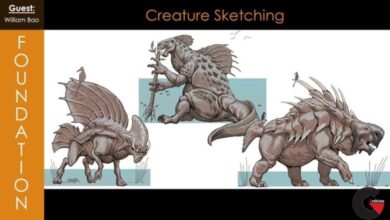lightingmaterialPhotoshopPlugin usedPost productionrenderingSketchUpSoftware usedtutorialTutorial contentvray
Photorealistic Motorcycle Render Using Sketchup & Vray 4.2
 Photorealistic Motorcycle Render
Photorealistic Motorcycle Render
Photorealistic Motorcycle Render Using Sketchup & Vray 4.2 : In this course we will learn the procedure of basic rendering automotive and get a photorealistic image with easy and simple steps , we will setup the light, edit the materials and shooting with camera , then we will render using vray for sketchup 4.2 and make a post-production using Adobe photoshop
Requirements
- Sketchup Basics
- Vray Basic Knowledge
Who this course is for:
- 3D Visualizer
- Artists
- Anyone who care about 3D & Render
What you’ll learn
- Render
- Lighting
- Edit Material
- Adjust Camera
- Render Setting
- Post Production
lB6MwSwNNIYYHz66UqInBRH/video%204/35205
Direct download links 0.7 GB :
Direct download link reserved for subscribers only This VIP
Dear user to download files, please subscribe to the VIP member
- To activate your special membership site, just go to this link and register and activate your own membership . >>>register and activate<<<
- You can subscribe to this link and take advantage of the many benefits of membership.
- Direct downloads links
- No ads No waiting
- Download without any limitation ، all content in website
CGArchives Is The Best
Review
Review
Review this tutorial
 Photorealistic Motorcycle Render
Photorealistic Motorcycle Render