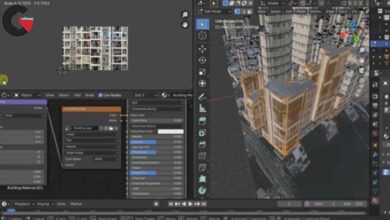phlearn – Simple Cutouts in Photoshop
 Simple Cutouts
Simple Cutouts
Simple Cutouts in Photoshop : Follow along as we show you the basics of making accurate cutouts, selections, and masks in Photoshop. Learn how to cut out subjects in front of relatively simple backgrounds, recover and recreate fine details in hair, and fix common issues like color fringing.
Whether you want to place a subject in a totally new environment, or just simply change the color of a background, you’ll need cutouts and selections to make it happen.
How to Cut Things Out in Photoshop
Whether you want to change the background behind a subject, make edits and adjustments to a very specific part of a photo, or composite multiple elements from different photos together, cutouts are the key! Join us and learn the basics of this essential Photoshop skill.
Tools & Techniques
Cutouts and selections are an essential part of an editor’s workflow. We show you the most important tools Photoshop has to offer to quickly cut something out, refine the selection, and to fix common issues like correcting color and recovering detail.
Cut Out People & Hair
People are the most common, and often the most challenging, thing to cut out of an image. Learn how to accurately cut people out and remove backgrounds, all while preserving the fine details in their hair and clothing. And if you want to master the art of cutting out hair, we have an entire PRO course dedicated to just that.
Automatic & Manual Tools
Photoshop has come a long way over the years, and automated tools like Select Subject can give us a head start on our cutouts. However, the best workflows often involve a combination of both automated and manual tools. Learn how to create quick cutouts and selections and then refine them with some powerful manual tools in Photoshop.
Select & Mask
One of the most commonly used selection tools, Select & Mask is a great way to quickly refine a selection. We break down all of the tools and options within Select & Mask so that you can put them to work on your own images.
Select Subject
An automated tool that can cut out a subject in just a few clicks? It may sound too good to be true, but the Select Subject option in Photoshop never fails to impress us. We show you how to work easy, automated tools into a professional workflow to save you time.
Perfect Cutouts, Every Time
Tips & Tricks
We don’t just show you the best methods for getting accurate cutouts in Photoshop, we show some professional tips and tricks that will help you do it in half the time, and with ultra-detailed results!
Fix Common Issues
Cutting something out is only half the battle. Once you change the background color, or place it into a new environment, a whole world of issues can pop up. We show you how to fix common problems like color fringing, color contamination, and more so that your subjects fit in seamlessly with their new surroundings.
Helpful Check Layers
Learn how to create and use helpful tools called Check Layers to identify and fix issues that your eyes might be missing.
Cutouts, Selections & Masks
Cutouts, selections, and masks are foundational tools in any professional editors workflow. Once you’ve mastered the tools and techniques in this series, you can put them to work on products, portraits, and even fantasy composites!
Change Background Colors
Being able to quickly and realistically change a background color is an important, and in-demand, skill. We show you how to quickly select a subject, change the background color, and then integrate that new color into the lighting of the original image for a beautiful, seamless result.
Photoshop Cutout Series
This course is just the beginning of our exploration into every tool and technique available to cut things out in Photoshop. Once you’re done here, be sure to check out Intermediate Cutouts in Photoshop and Advanced Cutouts in Photoshop (both coming soon!) to master these essential skills.
Direct download links 2.3 GB :
Direct download link reserved for subscribers only This VIP
Dear user to download files, please subscribe to the VIP member
- To activate your special membership site, just go to this link and register and activate your own membership . >>>register and activate<<<
- You can subscribe to this link and take advantage of the many benefits of membership.
- Direct downloads links
- No ads No waiting
- Download without any limitation ، all content in website
CGArchives Is The Best
Review
Review
Review this tutorial
 Simple Cutouts
Simple Cutouts