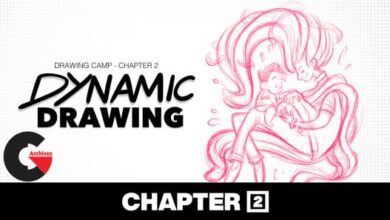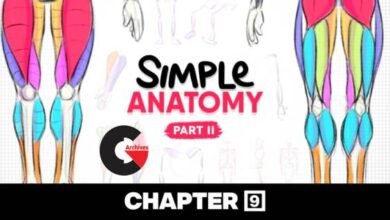Phlearn Pro – How to Improve Photoshop Performance
 Improve Photoshop Performance
Improve Photoshop Performance
How to Improve Photoshop Performance : Is Photoshop lagging? Computer crashing while you’re in the middle of an edit? Don’t let computer issues get in the way of your work and creativity!
Learn how to optimize Photoshop for maximum speed, troubleshoot common issues, and keep your projects organized so that you can work faster than ever before!
Less Loading, More Editing
Why is Photoshop so Slow?
We hear it all the time. You’re trying to finish a project, but Photoshop is lagging, your computer is crashing, or error messages keep getting in the way. We’re here to help you clear up common issues, help Photoshop run faster, and show you some great workflow tips to help you move on to yo
Photoshop Settings & Preferences
There are a lot of settings that can help Photoshop run smoother no matter what kind of computer you’re using. Learn every setting, option, and customization that will make working in Photoshop a breeze. Then learn even more in The Beginner’s Guide to Photoshop.
Scratch Disks Full? No Problem
One of the most common issues in Photoshop, we show you what to do when you get that message saying your Scratch Disks are full. Learn what Scratch Disks are, how they work, and how to keep those pesky pop-ups out of your way.
CPU, GPU, RAM, oh my!
You don’t need a supercomputer to run Photoshop. We break down the basics of computer hardware and show you relevant settings that can boost performance across the board. Whether you’re working with the latest and greatest desktop or your trusty old laptop, we’ll show you how to help Photoshop run with ease.
Activity Monitor & Task Manager
If you’re like us, you probably have a lot of programs open on your computer at any given time. We show you how to see what software is running and how to close unnecessary programs so that Photoshop gets all the processing power it needs!
8-bit vs. 16-bit
Should you work in 8-bit or 16-bit? RAW or JPEG? We show you the pros and cons of each and break down how both can affect Photoshop performance. Once you’re done.
Lightning Fast Photoshop, on any Computer
Keyboard Shortcuts
Photoshop has a lot of options for customization and keyboard shortcuts are one of the best to speed up your workflow. Not only do we provide several shortcuts to common tools throughout the tutorial, we also show you how to make your own keyboard shortcuts from scratch!
File Size & Storage
Are your Photoshop projects getting too large? Running out of hard drive space? We show you some methods to reduce the size of your PSDs, freeing up precious storage so that you can quickly move on to your next project.
Hardware & Software
Learn how the Photoshop software uses and interacts with your computer’s hardware. Did you know reducing the undo limit can free up valuable RAM? Or that you can reduce Photoshop’s graphical demands if you don’t have a top-of-the-line graphics card? We show you all the ways you can help Photoshop run, no matter what type of computer you’re using.
Stay Organized
Once your computer is up to speed, it’s time to get organized! Learn how to manage your Photoshop projects to keep track of your work and quickly make changes. If you want to take your workflow and organization to the next level, be sure to check out How to Master Layers & Groups in Photoshop!
Make Photoshop Yours
A big theme in this tutorial is customization. From optimizing Photoshop to work best on your computer, to creating keyboard shortcuts for your favorite tools, to building a workspace that caters to your workfow, we show you how to make Photoshop yours.
Keep it Simple
Learn how to simplify your Photoshop workflow. Manage Layers, close background programs, and manage your layout so that you can always find what you need. We show you how to get rid of all those little distractions so you can focus on your skills and creativity.
Direct download links 3.5 GB :
Direct download link reserved for subscribers only This VIP
Dear user to download files, please subscribe to the VIP member
- To activate your special membership site, just go to this link and register and activate your own membership . >>>register and activate<<<
- You can subscribe to this link and take advantage of the many benefits of membership.
- Direct downloads links
- No ads No waiting
- Download without any limitation ، all content in website
CGArchives Is The Best
Review
Review
Review this tutorial
 Improve Photoshop Performance
Improve Photoshop Performance