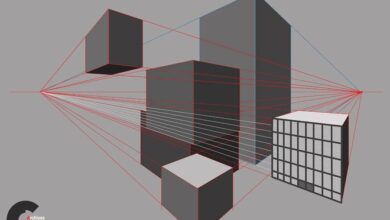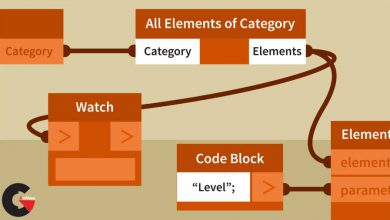Motion Design School – Rigging and Animation in Cinema 4D
 Rigging and Animation
Rigging and Animation
Rigging and Animation in Cinema 4D : If you want to animate characters without leaving near and dear Cinema 4D, you are in the right place. In this course, you will learn how to create a rig that can be quickly and easily animated manually or automatically.
Whatever character you have, whether it is a person or a robot, a centipede or a jellyfish, understanding the basics of rigging together with simulations, xPresso, and a bit of Maths will make you practically almighty. We will start simple, with questions: Do you need a rig at all? What cases do require it? And when can you avoid it substituting it with clusters, vertex maps and deformers? After that, we will gradually proceed from using Cinema 4D’s standard systems to creating our own ones.
This course is for those who have very recently discovered Cinema 4D. You should be prepared that rigging requires a high level of concentration as well as some experience in working with 3D. At times it won’t be that easy, but rigging is the only way to bring your character to life.
COURSE CURRICULUM
What will I learn in this course?
SECTION 1
Rigging basics
Rigging isn’t the first stage of working on a scene. Before you start working on a rig, you need to realize how models themselves are being created as well as to know how to work with animation keyframes and speed graphs. And in general, it is important to recognize situations in which you can avoid creating a complex rig.
In short, before you start working on a rig, you need to understand what it should look like and whether you need it at all. I’ll explain all these in detail in the introductory series of lessons.
SECTION 2
Feel the powerof CMOTION object
So, you’ve decided that you need a rig. Are you sure, however, that you need to animate it manually?
In certain cases, such as walk cycle animation, you can make it with the CMotion module. With a couple of clicks, you’ll create automatically animated walkcycle along any spline. Combining several CMotion objects, you can achieve outstanding results.
In this lesson, we will show you the full power of the parametric motion generator. We will use one of the most difficult cases as an example – the animation of a centipede crawling on a complex surface. Animating such a scene manually would be much more time consuming. In a few words, CMotion objects provide huge opportunities and significantly save time.
lB6MwSwNNIYYHz66UqInBRH/video%204/35902
Direct download links 0.6 GB :
Direct download link reserved for subscribers only This VIP
Dear user to download files, please subscribe to the VIP member
- To activate your special membership site, just go to this link and register and activate your own membership . >>>register and activate<<<
- You can subscribe to this link and take advantage of the many benefits of membership.
- Direct downloads links
- No ads No waiting
- Download without any limitation ، all content in website
CGArchives Is The Best
Review
Review
Review this tutorial
 Rigging and Animation
Rigging and Animation