Motion Design School – In-Depth Concept Art
 In-Depth Concept Art
In-Depth Concept Art
In-Depth Concept Art : You will learn the whole process of creating concept art: from a basic idea to the final piece of artwork, and get the feel of what it is like to be a part of a project for an animated movie.
What is this course about?
You will learn how to start with a basic idea or a concept to create a world of its own using simple tools and techniques. You will go through the whole process like concept artists in real studios do, and discover what it’s like to be a part of a project for an animated movie. I’ll demonstrate the workflow of a concept artist. We will start with a line sketch and slowly work through the artwork by using techniques like Photobashing and 3D concepting to create a final piece. This course is perfectly suitable for people who don’t know how to draw since I use basic techniques and simple examples. You will still be able to produce a great result, even with no prior knowledge!
Course Curriculum
The course is designed to effectively introduce you to the basic stages of working with Concept Art, even if you have never done this before.
Lesson #1
Introduction to Concept Art
- Role of a concept artist in a project.
- Techniques used by concept artists in modern industry.
Lesson #2
Starting with a Line Sketch in Photoshop
- Visual language, design and composition.
- Project introduction and working on a brief. Photoshop Interface.
- Drawing a Sci-Fi city.
Lesson #3
Tonal Sketch in Photoshop
- Analyzing references.
- Creating atmosphere and light. Principles of working with tone.
- Creating a simple tonal sketch
Lesson #4
Complex Tonal Sketch in Photoshop
- Creating a complex sketch. Ways to make an image more interesting and appealing.
Lesson #5
Intro to Photobashing
- Photobashing. Ways to use photos in your works.
- Working with value, color and saturation.
- Preparing photo-textures for an efficient workflow.
Lesson #6
Photobashing P.2
- Techniques and tricks of photobashing.
- Using photos to complete a concept.
Lesson #7
Intro to 3D for Concept Artists in Blender
- Benefits of 3D for concept artists.
- Using 3D in a smart way.
- Intro to Blender. Simple modeling techniques. Working with primitives.
- Texturing in 3D.
Lesson #8
Composition and Keyframe Sketching
- Introduction to composition.
- 3D as a tool for making compositions.
- Rendering passes. Making sketches over simple 3D.
- Presentation of sketches of keyart/keyframe concept illustrations.
Lesson #9
Making Keyart/Keyframe Concept illustrations P.2
- 3D for the final concept illustration. Creating final models of the buildings.
- Texturing. Rendering passes and composing them in Photoshop.
- Photobashing. Overpainting and finalization of a concept illustration.
lB6MwSwNNIYYHz66UqInBRH/video%204/25479
Direct download links 1.8 GB :
Direct download link reserved for subscribers only This VIP
Dear user to download files, please subscribe to the VIP member
- To activate your special membership site, just go to this link and register and activate your own membership . >>>register and activate<<<
- You can subscribe to this link and take advantage of the many benefits of membership.
- Direct downloads links
- No ads No waiting
- Download without any limitation ، all content in website
CGArchives Is The Best
Review
Review
Review this tutorial
 In-Depth Concept Art
In-Depth Concept Art
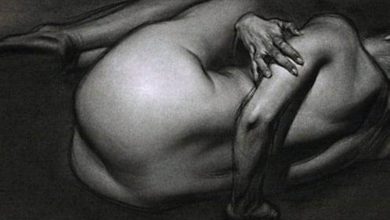



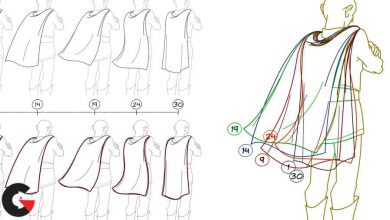
Lesson 4 and Lesson 6 is not working. Fix it please
Hi, send me a message in online chat to send you the solution
Does this download include all the lessons *including LESSON 9* of the course?
Only 7 LESSONs available
There should 9 lessons…. I’ve would this course in a few other places as well with 8 lessons but everywhere the 9th (final) lesson is missing :/
Unfortunately it is not currently available