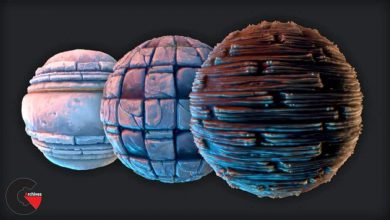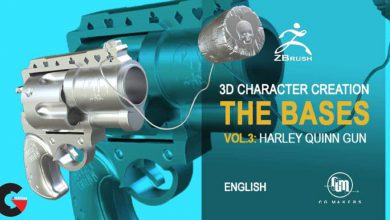3d modelingcharacter designenvironment designmaterialModorenderingSoftware usedtexturingtutorialTutorial content
Modo for Concept Artists with Justin Wentz
 Modo for Concept Artists
Modo for Concept Artists
Modo for Concept Artists with Justin Wentz : A epic 4 hour video from the MASTER of 3D for concept art Justin Wentz, breaking down the basics of Modo for Concept Art.
- VIDEO 1 – 20:00 Learn the essential elements of Modo’s user-interface, configure preferences, and customize panels.
- VIDEO 2 – 27:34 Learn the key underlying concepts behind Modo’s modeling workspace such as the item list, centers, action centers, and the work-plane.
- VIDEO 3 – 28:18 Learn the basics of material and environment properties.
- VIDEO 4 – 39:57 Learn how to add textures to materials and the basics of UV mapping.
- VIDEO 5 – 40:11 Learn how to build a Daz Studio character and properly import it into a Modo scene.
- VIDEO 6 – 11:05 Learn how to build a character with Adobe Fuse and properly import it into a Modo scene.
- VIDEO 7 – 11:25 Learn how to utilize both the Google 3D Warehouse and Turbosquid as asset resources.
- VIDEO 8 – 47:48 Learn what types of lights are available in Modo and how to use them, as well as some basic rendering techniques for an interior apartment scene.
- VIDEO 9 – 30:27 Watch Justin build a simple interior scene utilizing assets from the Modo library, Daz, Fuse, Google, and Turbosquid.
Watch the Introduction Video:
lB6MwSwNNIYYHz66UqInBRH/video/2023
Direct download links 2.9 GB :
Direct download link reserved for subscribers only This VIP
Dear user to download files, please subscribe to the VIP member
- To activate your special membership site, just go to this link and register and activate your own membership . >>>register and activate<<<
- You can subscribe to this link and take advantage of the many benefits of membership.
- Direct downloads links
- No ads No waiting
- Download without any limitation ، all content in website
CGArchives Is The Best
Review
Review
Review this tutorial
 Modo for Concept Artists
Modo for Concept Artists