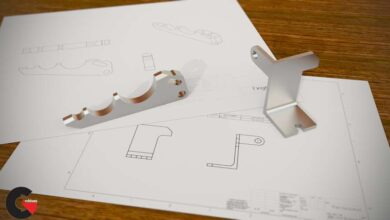Modeling Realistic Interiors in 3ds Max and Marvelous
 Modeling Realistic Interiors
Modeling Realistic Interiors
Modeling Realistic Interiors in 3ds Max and Marvelous Designer : Throughout these lessons, we will explore how to create an interior scene from complete scratch. We will model the architecture, architectural detailing, furniture, props and fabrics using a combination of 3ds Max and Marvelous Designer. We will also unwrap as many models as we can when it comes to texturing and materials. Finally, we will set up basic lighting using an HDRI to achieve the soft, diffused look we need. In the second part of this tutorial series, we will be rendering and texturing our scene.
Software required : 3ds Max 2014, Marvelous Designer 4, V-Ray 2.4, Debris Maker 2, Honeycomb, Floor Generator.
- Setting up our 3ds Max workspace
- Continuing our architectural modeling
- Detailing with spline modeling techniques
- Creating a hexagonal tiled floor
- Designing a wooden floor
- Adding chaos to our model
- Modeling wooden beams
- Unwrapping basics
- Utilizing quick detailing techniques
- Using turbosmooth for modeling
- Continuing the log burner model
- Finishing the log burner details
- Unwrapping the log burner
- Creating circular holes
- Exporting the sling chair
- Reviewing Marvelous Designer 4
- Creating the fabric for our sling chair
- Importing the fabric to 3ds Max
- Creating tables for our scene
- Starting our bed fabrics
- Folding fabrics with pins
- Simulating fabrics for our bed
- Finishing the pillows and creating cushions
- Cleaning up fabrics in 3ds Max
- Modeling a pendant lamp
- Creating assets with Debris Maker
- Modeling blinds in our scene
- Designing a rattan basket
- Creating props for our scene
- Utilizing the hair and fur modifier
- Lighting our scene using an HDRI map
- Creating our final scene
lB6MwSwNNIYYHz66UqInBRH/video/7733
Direct download links 2.49 GB :
Direct download link reserved for subscribers only This VIP
Dear user to download files, please subscribe to the VIP member
- To activate your special membership site, just go to this link and register and activate your own membership . >>>register and activate<<<
- You can subscribe to this link and take advantage of the many benefits of membership.
- Direct downloads links
- No ads No waiting
- Download without any limitation ، all content in website
CGArchives Is The Best
Review
Review
Review this tutorial
 Modeling Realistic Interiors
Modeling Realistic Interiors