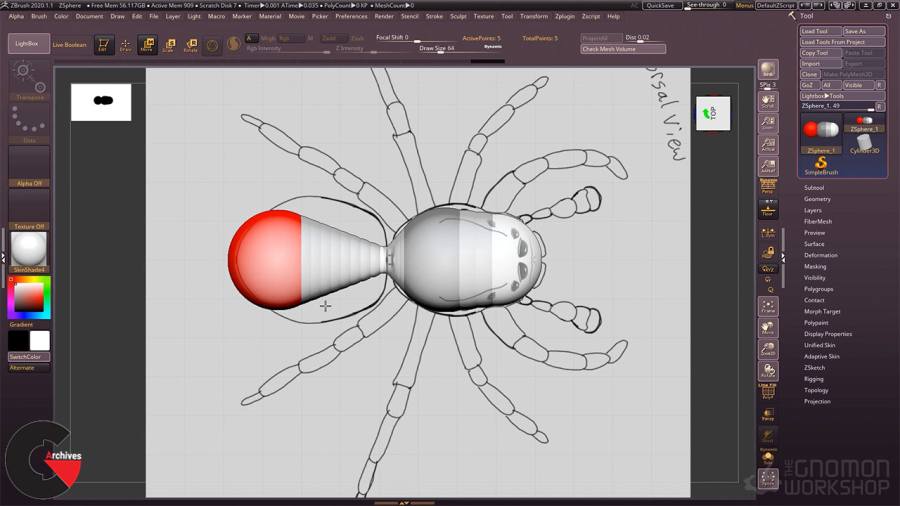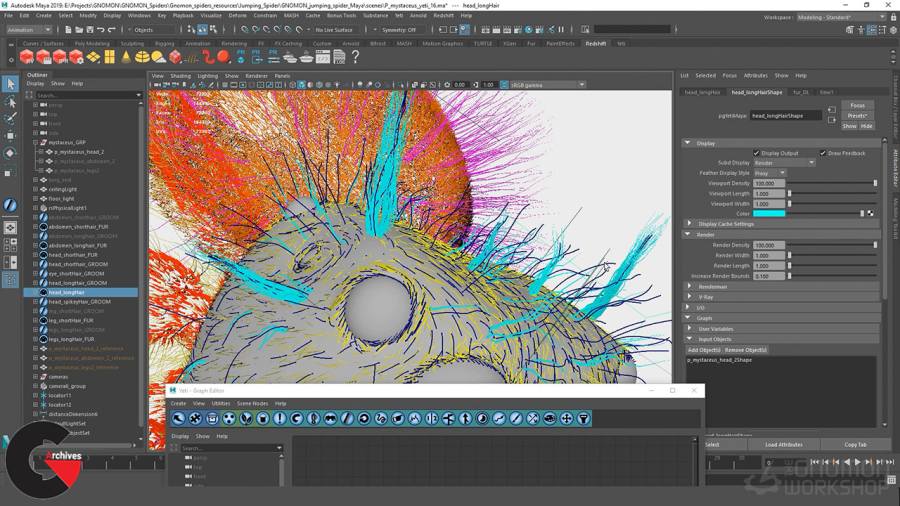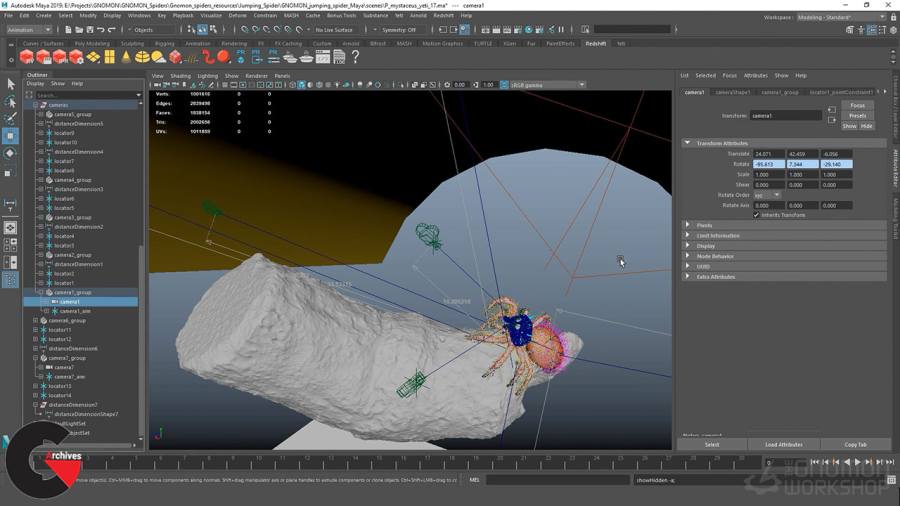Modeling and Rendering a Realistic Jumping Spider
 Realistic Jumping Spider
Realistic Jumping Spider
Modeling and Rendering a Realistic Jumping Spider – Eric Keller : In this video series, Eric Keller demonstrates his process for designing, modeling and texturing an accurate and realistic jumping spider. Starting from a simple block out in Pixologic’s ZBrush, Eric shows you his pipeline for sculpting accurate details, painting textures and materials in Substance Painter, creating a working topology and UVs in Maya, generating realistic fur using Peregrine Lab’s Yeti, and setting up lighting and rendering properties using Redshift for Maya.
Along the way Eric discusses important aspects of spider anatomy and biology that should inspire and inform creature designers and modelers. He demonstrates lighting and compositional techniques based on his study of insect and spider macro photography. The video series is designed for intermediate to advanced CG artists looking to expand their skill set and their knowledge of spiders as well as incorporating Peregrine Labs Yeti fur software into their own models. Example files are provided.
CHAPTER LIST
- Introduction
- Overview of basic spider anatomy
- Using ZBrush ZSpheres to block out the spider
- Split the spider mesh into subtools
- Rough out the forms of the spider
- Refine the forms of the Head
- Refine the segments of the legs
- Define the spider’s eyes and mouthparts
- Finishing the ZBrush spider sculpt
- Create a low-poly spider topology in Maya
- Create the spider’s UV texture coordinates in Maya
- Sculpt spider’s surface details in ZBrush
- Polypaint the spider’s fur color pattern in ZBrush
- Export spider texture and displacement maps from ZBrush
- Bake spider detail maps in Substance Painter
- Paint spider’s exoskeleton in Substance Painter
- Export spider textures from Substance Painter
- Pose the jumping spider in ZBrush
- Establish basic lighting and view of the spider in Maya
- Set up Spider’s Redshift materials in Maya
- Create Yeti fur nodes for the spider’s abdomen
- Apply color texture maps to the abdomen fur
- Create Yeti for nudes for the spider’s head
- Groom and shade the Yeti fur on the spider
- Breakdown of final spider Redshift render
Pictures of this course :
lB6MwSwNNIYYHz66UqInBRH/video%204/24572
Direct download links 12.3 GB :
Direct download link reserved for subscribers only This VIP
Dear user to download files, please subscribe to the VIP member
- To activate your special membership site, just go to this link and register and activate your own membership . >>>register and activate<<<
- You can subscribe to this link and take advantage of the many benefits of membership.
- Direct downloads links
- No ads No waiting
- Download without any limitation ، all content in website
CGArchives Is The Best
Review
Review
Review this tutorial
 Realistic Jumping Spider
Realistic Jumping Spider