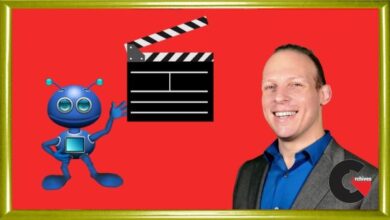MeshmixersculptingshadingSoftware usedtutorialTutorial content
Meshmixer Sculpting and Shaping
 Meshmixer Sculpting and Shaping
Meshmixer Sculpting and Shaping
Meshmixer Sculpting and Shaping : Autodesk Meshmixer is a utility for creating and editing 3D models. In this course, instructor Nick Kloski explores the sculpting and shaping features . He demonstrates techniques for manipulating and controlling meshes, including smoothing, flattening, creating sharp features, and patterning a model’s surface. Nick also shares a few useful shortcuts, and shows how to prevent out-of-control meshes.
Topics include :
- Smoothing and flattening
- Volume sculpt vs. Surface sculpt
- Using Face Groups
- Creating sharp features
- Useful shortcuts
- Preventing out-of-control meshes
Watch the Introduction Video :
lB6MwSwNNIYYHz66UqInBRH/video%202/20594
Direct download links 500 MB :
Direct download link reserved for subscribers only This VIP
Dear user to download files, please subscribe to the VIP member
- To activate your special membership site, just go to this link and register and activate your own membership . >>>register and activate<<<
- You can subscribe to this link and take advantage of the many benefits of membership.
- Direct downloads links
- No ads No waiting
- Download without any limitation ، all content in website
CGArchives Is The Best
Review
Review
Review this tutorial
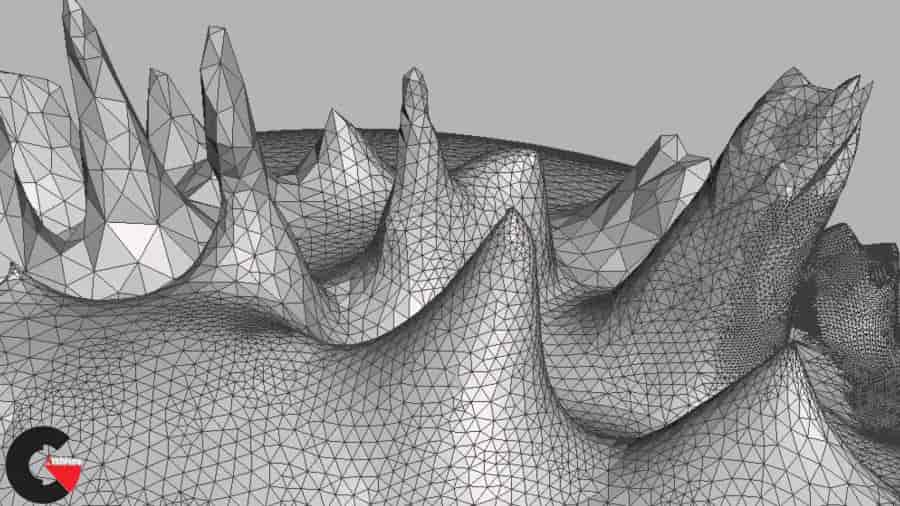 Meshmixer Sculpting and Shaping
Meshmixer Sculpting and Shaping