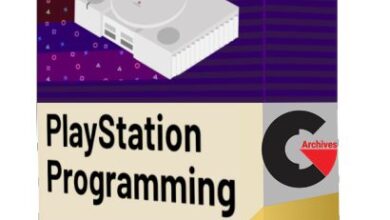Maya: Rendering Interiors
 Rendering Interiors
Rendering Interiors
Maya: Rendering Interiors : Light has more qualities than you think: temperature, brightness, and diffusion, just to name three. When it comes to replicating it in the digital world, you need strong materials and lighting tools, and Maya offers both. Learn how to replicate three unique lighting setups in interior scenes, starting with direct daylight. After you produce the daylight renderings, Adam Crespi shows how to light the scene with interior lights suitable for night or dusk shots, and then use sky portals to create soft indirect light that blooms through the windows. He follows up with rendering specular, mask, and ambient occlusion passes, and then shows how to composite the renderings in both Adobe After Effects and The Foundry Nuke.
Topics include :
- Creating and applying materials with luster and shine
- Creating a mental ray Daylight system
- Casting light from interior fixtures
- Lighting with sky portals
- Creating an ambient occlusion rendering pass
- Fine-tuning Final Gather and lighting
- Compositing in Nuke and After Effects
- Adding depth of field, highlights, and glow
lB6MwSwNNIYYHz66UqInBRH/video%202/18821
Direct download links 631 MB :
Direct download link reserved for subscribers only This VIP
Dear user to download files, please subscribe to the VIP member
- To activate your special membership site, just go to this link and register and activate your own membership . >>>register and activate<<<
- You can subscribe to this link and take advantage of the many benefits of membership.
- Direct downloads links
- No ads No waiting
- Download without any limitation ، all content in website
CGArchives Is The Best
Review
Review
Review this tutorial
 Rendering Interiors
Rendering Interiors