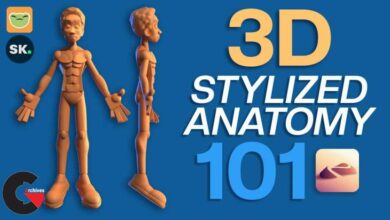Maya Dynamics: Quick Tips for Essential Effects
Maya Dynamics
Maya Dynamics : Have you ever needed to quickly create an effect after your normal method failed? If so, this course is perfect for you. In this course, Maya Dynamics: Quick Tips for Essential Effects, you will create two simple separate scenes, and add in effects to create a final shot. First, you’ll learn atmospheric effects creating a scene of a plane flying in a storm. Next, you’ll learn some interior effects creating a scene with a fireplace and candles. Finally, you’ll take a look at the final product and understanding how these effects can be very useful. By the end of this course, you’ll have learned these effects that are simple enough for any artist to manage and create in under 30 minutes. Software Required: Maya
1-Atmospheric Effects
- Rain and Splashes
- Adding Events for Particles
- Rendering Rain and Splashes
- 3D Heat Haze
- Compositing Heat Haze
- Speed FX
- Rendering Speed FX
- Volume Fog
- Rendering Volume Fog
2-Interior Effects
- Candle Flame Rig
- Candle Fluid Shader
- Rendering Candle Flames
- Fireplaces and Fire
- Adjusting the Fire Simulation
- Rendering and Compositing Fire
- Tweaking the Fire Comp
- Dust Particles and Rendering
lB6MwSwNNIYYHz66UqInBRH/video%20g/32065
Direct download links 5 GB :
Direct download link reserved for subscribers only This VIP
Dear user to download files, please subscribe to the VIP member
- To activate your special membership site, just go to this link and register and activate your own membership . >>>register and activate<<<
- You can subscribe to this link and take advantage of the many benefits of membership.
- Direct downloads links
- No ads No waiting
- Download without any limitation ، all content in website
CGArchives Is The Best
Review
Review
Review this tutorial