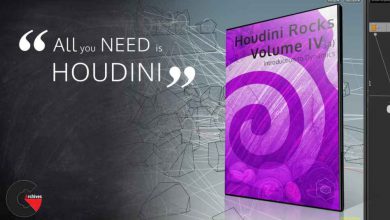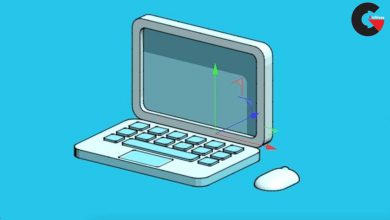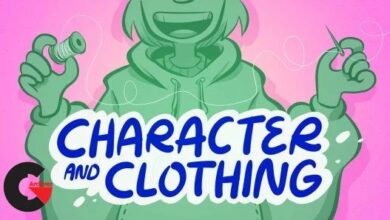Main Menu Masterclass – Unreal Engine 5.4
Main Menu Masterclass – Unreal Engine
Main Menu Masterclass – Unreal Engine : Ever wonder how to create Ray Tracing Settings? Set up Dynamic Resolution? And How to implement control systems that are player editable in Unreal Engine 5 . 4 ? Then this is the course for you.
In this course you will learn;
- Basic Menu Design
- Saving Mouse and Keyboard And Gamepad input Settings
- How to make player adjustable Aim Sensitivity
- Language Selection
- Subtitles
- Unreal Engine User Interface Organisation
- Music and Sound Effects Management
- Audio and Volume Controls
The lessons learned in this course will give you a great foundation for your game regardless of Genre and if the game is made for PC, Console or Even Mobile phone.
Learn how Unreal Engine uses save data, user interfaces and game settings to gives you control over the player experience.
Making your game feel more fluid, alive and controllable through various in game options.
Who this course is for:
Beginner Unreal Engine Developers
Indie Devs
Developers Switching From Unity Engine
Direct download links 10.8 GB :
Direct download link reserved for subscribers only This VIP
Dear user to download files, please subscribe to the VIP member
- To activate your special membership site, just go to this link and register and activate your own membership . >>>register and activate<<<
- You can subscribe to this link and take advantage of the many benefits of membership.
- Direct downloads links
- No ads No waiting
- Download without any limitation ، all content in website
CGArchives Is The Best
Review
Review
Rate this post