Lowepost – Masterclass In Color Grading With Derek Hansen
 Masterclass In Color Grading
Masterclass In Color Grading
Masterclass In Color Grading With Derek Hansen : Derek Hansen is one of the most successful colorists in Los Angeles, with experience from high-end commercial work at MPC, The Mill and Arsenal Creative. In this masterclass you are invited into his color suite to watch how he creates great looking images and discuss workflow, techniques, creativity and strategies that will help you become a better colorist.
The course is about the art and craft of color grading and is not designed to teach the operations of a specific software.
The footage used in this course is available for download.
About the instructor
Derek Hansen is a world-renowned colorist with background from MPC, The Mill and Arsenal Creative. He has crafted images for many top directors such as Gia Coppola, Young Replicant, Luke Monahan and Brian Buckley, and graded music videos for artists such as Miley Cyrus, St. Vincent, J. Cole and Mehan Trainor to name a few.
Who is this course designed for?
- Colorists
COURSE OVERVIEW
LESSON 01: COLOR SETUP AND ANALYZING THE SCENE
Derek is setting up the color workflow and analyzing the scene.
LESSON 02: PRIMARY BALANCE
Starting with the primary balance and discussing the importance of it.
LESSON 03: ORGANIZATION AND RIPPLING
Discussing layer organization and grade rippling.
LESSON 04: BALANCING
Balancing and discussing all the decisions to be made when it comes to brightness and exposure. Dealing with challenges such as thin images and sharp highlights.
LESSON 05: REFERENCES
Analyzing the references from the client and preparing for the look creation.
LESSON 06: CURVE MANAGEMENT
In this lesson Derek recreates some of the characteristics of Kodak Eastman, and use techniques to compress the midtones and control the highlights.
LESSON 07: DEEP SATURATION
Continuing the work of recreating the Kodak Eastman look, compressing the image with hue curves and creating deep rich saturated colors.
LESSON 08: HUE SHIFTING
Pushing and hue-shifting the individual colors to bring the colors into harmony and create a stronger look.
LESSON 09: RED TONES
Finessing the look by bringing in the red film tones.
LESSON 10: SECONDARY WORK
Finishing it all up with some shadow, highlight and skin keys to create a better match.
lB6MwSwNNIYYHz66UqInBRH/video%205/41904
Direct download links 1.4 GB :
Direct download link reserved for subscribers only This VIP
Dear user to download files, please subscribe to the VIP member
- To activate your special membership site, just go to this link and register and activate your own membership . >>>register and activate<<<
- You can subscribe to this link and take advantage of the many benefits of membership.
- Direct downloads links
- No ads No waiting
- Download without any limitation ، all content in website
CGArchives Is The Best
Review
Review
Review this tutorial
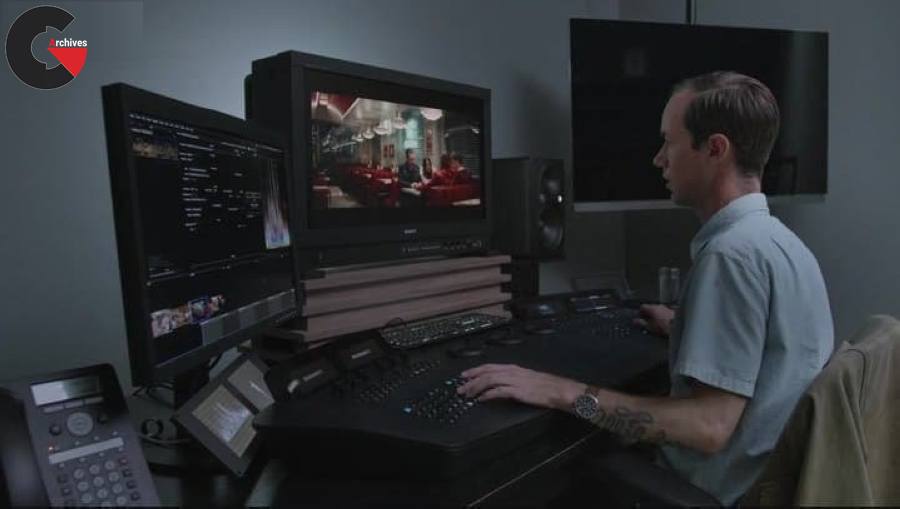 Masterclass In Color Grading
Masterclass In Color Grading




