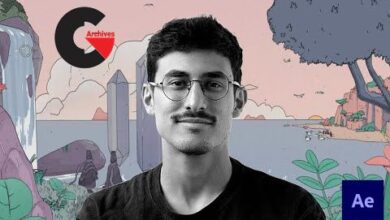Lowepost – Advanced Multiplaning In Davinci Resolve Fusion
 Advanced Multiplaning
Advanced Multiplaning
Advanced Multiplaning In Davinci Resolve Fusion : The course is about the art and craft of Multiplaning. Multiplaning lets you to take a 2D image or video, cut it apart and arrange it in 3D space. This creates a sense of parallex, perspective change and life when combining it with a 3D camera that moves through the scene. Multiplane is sometimes called 2.5D because you have 2D card arranged in 3D space.
The footage used in this course is available for download.
About the instructor
Lee Lanier has created visual effects on numerous features films for Walt Disney Studios and PDI/DreamWorks. Lee is a world-renowned expert in the video effects field, and has written several popular high-end software books, and taught at the Gnomon School of Visual Effects in Hollywood.
Who is this course designed for?
- DaVinci Resolve users
- Compositors
- Finishing artists
Lessons overview
- 01: Introduction
- 02: Setting up a project
- 03: Creating basic 3D scene
- 04: Splitting images with masks
- 05: Creating 3D cards
- 06: Arranging 3D cards
- 07: Adjusting the cards
- 08: Paint fixing the cards
- 09: Paint fixing in Photoshop
- 10: Delivery
- 11: Building a second 3D scene
- 12: Painting a mask
- 13: Adding a nonplanar card
- 14: More paint fixing in Photoshop
- 15: Adjusting the final card
- 16: Updating the camera animation
- 17: Merging the 3D renders
- 18: Adding a new phone screen
- 19: Final adjustments
- 20: Depth of field and final render
lB6MwSwNNIYYHz66UqInBRH/video%204/34034
Direct download links 460 MB :
Direct download link reserved for subscribers only This VIP
Dear user to download files, please subscribe to the VIP member
- To activate your special membership site, just go to this link and register and activate your own membership . >>>register and activate<<<
- You can subscribe to this link and take advantage of the many benefits of membership.
- Direct downloads links
- No ads No waiting
- Download without any limitation ، all content in website
CGArchives Is The Best
Review
Review
Review this tutorial
 Advanced Multiplaning
Advanced Multiplaning