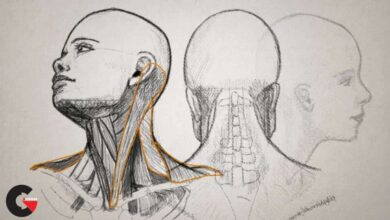Look Development for Production Assets with Katana
Look Development for Production Assets
Look Development for Production Assets : Have you ever wanted to create complex shading networks that are easy to manage? If so, Look Development for Production Assets with Katana and RenderMan, is the perfect course for you because you will do look development of a production asset on Katana and RenderMan 21. First, you will learn about Katana and how its fantastic scene management style can help to do better look development assets. Next, you will use RenderMan 21 and its PxrLayerSurface to create a complex shading network for a Robot. Finally, you will learn how to set up the different layers to be used by other departments. When you’re finished with this Katana and RenderMan course, you’ll not only understand how Katana and RenderMan work together, but also how to use them to create amazing look development assets. Software required: Katana, RenderMan 21.
Contents :
- Creating the Look Development Template
- Setting up the Lighting Rig
- Setting up the Master Material
- Creating the Child Materials
- Bake Look File Concepts
lB6MwSwNNIYYHz66UqInBRH/video%20g/31414
Direct download links 2.5 GB :
Direct download link reserved for subscribers only This VIP
Dear user to download files, please subscribe to the VIP member
- To activate your special membership site, just go to this link and register and activate your own membership . >>>register and activate<<<
- You can subscribe to this link and take advantage of the many benefits of membership.
- Direct downloads links
- No ads No waiting
- Download without any limitation ، all content in website
CGArchives Is The Best
Review
Review
Review this tutorial