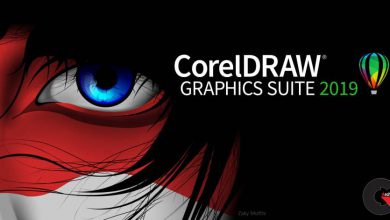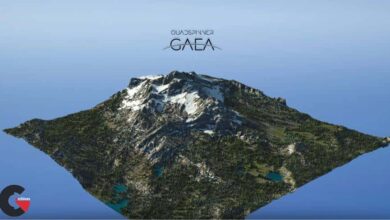Lightmap
Lightmap
Lightmap HDR Light Studio Xenon : Lighting is one of the most creative opportunities for a 3D artist, it can transform the look of your render.
Don’t be held back by the limitations of your current lighting tools and content. Become a lighting master.
Pressing the Play button on the new Render View will start an interactive rendering session in the connected 3D software and display the image in the HDR Light Studio interface. Use LightPaint to click on the render to position lights and see the external render update instantly inside HDR Light Studio. Drag and drop Preset lights too.
The benefits:
- Ideal for users with a single display – everything needed to create perfect lighting is now available inside HDR Light Studio’s interface. No need to juggle two interfaces.
- For many lighting tasks, HDR Light Studio’s own renderer is no longer needed and can be closed. Freeing resources for your main 3D renderer during your lighting session.
- Working directly on the final render enables better lighting decisions – seeing the light interact directly with the final shaders inside HDR Light Studio.
This new Render View is compatible at launch with the following 3D software and renderers:
- 3ds Max – V-Ray, Corona, Arnold, Redshift
- Maya – V-Ray, Arnold, Octane, Redshift, RenderMan
Faster Area Lights
Area Lights performance has been significantly improved in HDR Light Studio’s own 3D renderer. Area Lights are now created, adjusted and soloed instantly – even when loading huge 3D scenes. This inbuilt renderer is the perfect pre-vis lighting tool when IPR updates are too slow in the connected 3D renderer.
3ds Max and Maya Connection Workflow Improvements
HDR Light Studio is now even easier to use with 3ds Max and Maya. The plug-in now creates the lighting setup for you – simply press Start and begin image based lighting. Bringing the 3D scene into HDR Light Studio is also a click away – press Play and the scene will be automatically imported.
Cinema 4D Connection Improvements
Redshift and VRAYforC4D 3 now fully supported
Press play in HDR Light Studio to import the Cinema 4D scene
Additional Improvements:
- HiDPI display support
- LightWave 2018 Connection support
- Change the diffuse color in the Render View (HDR Light Studio)
- Major speed boost to production renders containing Procedural Sky
- Easier client setup with floating licenses
- Now includes a selection of demo scenes
- HDR Light Studio interface layout is stored on a ‘per connection’ basis. Ensuring a preferred interface layout is loaded when using HDR Light Studio with different 3D software.
We look forward to adding this feature to additional connections in the future.
lB6MwSwNNIYYHz66UqInBRH/video%204/30567
Direct download links 229 MB :
Direct download link reserved for subscribers only This VIP
Dear user to download files, please subscribe to the VIP member
- To activate your special membership site, just go to this link and register and activate your own membership . >>>register and activate<<<
- You can subscribe to this link and take advantage of the many benefits of membership.
- Direct downloads links
- No ads No waiting
- Download without any limitation ، all content in website
CGArchives Is The Best
Review
Review
Review this software
 Lightmap
Lightmap