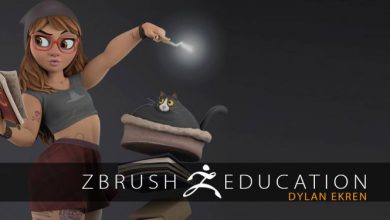Lighting and Rendering with V-Ray for Revit
 Lighting and Rendering
Lighting and Rendering
Lighting and Rendering with V-Ray for Revit : Learn how to culminate a finished perspective rendering that will be ready for printing on a poster size board. In this course, Lighting and Rendering with V-Ray for Revit, you’ll learn how to create architectural renderings using V-Ray for Revit. First, you’ll discover various architectural materials, such as glass, wood, metal, drywall, marble, and etc. Next, you’ll explore how to build up the lighting in a Revit model using V-Ray lights and HDRI lighting techniques. Finally, you’ll learn rendering settings in depth. By the end of this course, you’ll be able to confidently integrate V-Ray into your Revit rendering workflow.
Software required : Revit, V-Ray.
1-Getting Started with V-Ray for Revit
- Introduction to the Project
- Generating V-Ray Materials in Revit
- V-Ray Material Browser in Detail
- Editing Texture Maps on Objects
- Non-photorealistic Materials
- Final Overview of Materials in Preparation for Lighting
2-Overview of Lighting
- HDRI Light Setups
- Lighting Using Artificial Lights
- Editing the Available Lights
- Area Lights, Shadows, and Light Portals
3-Render Settings
- Rendering Setting
- Object Settings
- Resolution Settings
- Depth of Field and Vignetting
- Render Channels
- Course Conclusion
lB6MwSwNNIYYHz66UqInBRH/video/8741
Direct download links 2.4 GB :
Direct download link reserved for subscribers only This VIP
Dear user to download files, please subscribe to the VIP member
- To activate your special membership site, just go to this link and register and activate your own membership . >>>register and activate<<<
- You can subscribe to this link and take advantage of the many benefits of membership.
- Direct downloads links
- No ads No waiting
- Download without any limitation ، all content in website
CGArchives Is The Best
Review
Review
Review this tutorial
 Lighting and Rendering
Lighting and Rendering