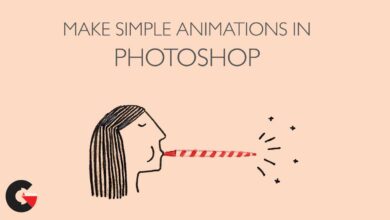Light Effects & Color Toning with Gradients in Photoshop
 Light Effects & Color Toning
Light Effects & Color Toning
Light Effects & Color Toning with Gradients in Photoshop : Imagine a gradient and what comes to mind? We’re willing to bet that you’re picturing one color gradually fading into another. While simple color transitions are great for backgrounds and birthday cards, gradients in Photoshop can do so much more.
Learn how to use the power of gradients for blending layers and adjustments, professional color toning, and for creating photo-realistic effects like lens flares and light leaks. This tutorial also includes 35 custom Photoshop gradients that you can use right away to add amazing effects to your photos!
Professional Style & Color
Gradients Redefined
We want to change the way you think about gradients in Photoshop. More than just for creating basic backgrounds, gradients are an extremely powerful tool for blending effects and creating smooth transitions. From color toning, to graphic design, we show you every application.
Add Style & Color
Coloring can be some of the most fun you have in Photoshop and, as it turns out, gradients can make the process even more enjoyable. Add style and color to your images with eye-catching, professional results.
Enhance Subjects
Learn how to use gradients to draw more attention to a subject with natural-looking exposure adjustments and with subtle vignettes.
The Gradient Tool
Learn to use the standard Gradient Tool in ways you never thought possible. From using gradients on Layer Masks for smooth blending, to creating modern effects for logos and graphic design.
Banding-Free Gradients
In the age digital compression, we’ve all probably seen gradients where the color transitions are blocky and too well-defined. We show you how to create a gradient in a 16-bit workspace and apply it to an image for silky smooth transitions between color.
Gradient Maps
Color tone an image with precision using Gradient Maps in Photoshop. Add deep browns and greens into the shadows of a photo and complement those with bright yellows and reds in the highlights. Or use any combination of colors to develop your own unique style and to help your photos stand out.
Download & Install Gradients
You will learn how to create, save, download, and then use many different types of gradients in Photoshop. Perfect for developing a faster workflow and for saving the looks that you love.
The Gradient Editor
We take you on a complete tour of every button, setting, and feature of the Gradient Editor. Understanding this dialog is essential for using and applying every kind of gradient possible in Photoshop.
Light Leaks & Sun Flares
Everyone loves epic landscapes and romantic sunsets. Learn how to use gradients to enhance the mood of a scene using realistic light effects.
Watch the Introduction Video :
lB6MwSwNNIYYHz66UqInBRH/video%202/21452
Direct download links 11.2 GB :
Direct download link reserved for subscribers only This VIP
Dear user to download files, please subscribe to the VIP member
- To activate your special membership site, just go to this link and register and activate your own membership . >>>register and activate<<<
- You can subscribe to this link and take advantage of the many benefits of membership.
- Direct downloads links
- No ads No waiting
- Download without any limitation ، all content in website
CGArchives Is The Best
Review
Review
Review this tutorial
 Light Effects & Color Toning
Light Effects & Color Toning