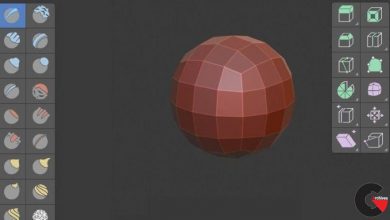Learning Zbrush from Scratch Vol 1: Getting Started
 Learning Zbrush from Scratch Vol 1
Learning Zbrush from Scratch Vol 1
Learning Zbrush from Scratch Vol 1: Getting Started : Zbrush is the all in one solution for your 3D modeling needs. You can texture and paint and sculpt to your hearts content. The features in Zbrush almost seem limitless. Mastering each one could be viewed as an impossible task by some. However, even if you’re a beginner I promise you that this course is one of the best ways you can learn all about Zbrush and what it can do. In this course, I will teach you all the methods and ways of Zbrush in a simple way that is easy to understand. As I show you the techniques I will experiment and work with the features I am explaining. Most importantly I will show you the way the professionals work and how to use Zbrush to make any 3D model you could possibly want to create.
What you’ll learn
- Importing into Zbrush
- Working with Primitives
- Subdivision Levels
- Sculpting in Zbrush
- Using Materials
- Zbrush Painting
- Working with Polygroups
- Understanding Subtools
- Using Meshes
- Learning Dynamesh
- ZModeler and ZRemesher
- Move, Scale and Rotate
- Applying Textures
- Brushes and Custom Brushes
- Exporting and Rendering
Welcome to class number one of this course. No prior knowledge is required to watch this class.
Watch the Introduction Video :
lB6MwSwNNIYYHz66UqInBRH/video%202/21061
Direct download links 1.2 GB :
Direct download link reserved for subscribers only This VIP
Dear user to download files, please subscribe to the VIP member
- To activate your special membership site, just go to this link and register and activate your own membership . >>>register and activate<<<
- You can subscribe to this link and take advantage of the many benefits of membership.
- Direct downloads links
- No ads No waiting
- Download without any limitation ، all content in website
CGArchives Is The Best
Review
Review
Review this tutorial
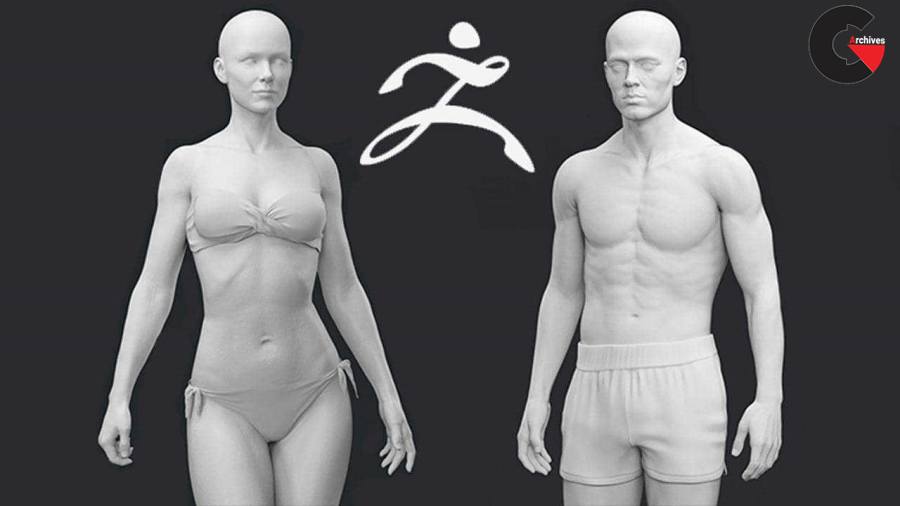 Learning Zbrush from Scratch Vol 1
Learning Zbrush from Scratch Vol 1