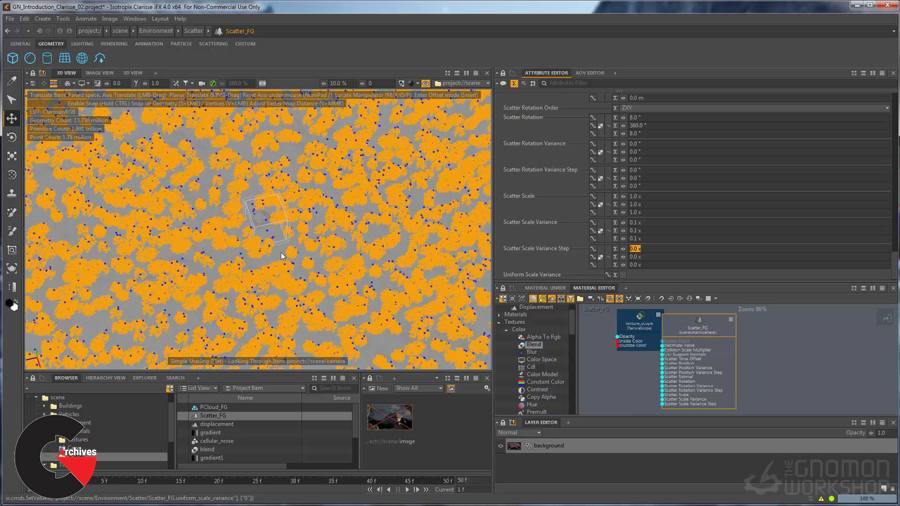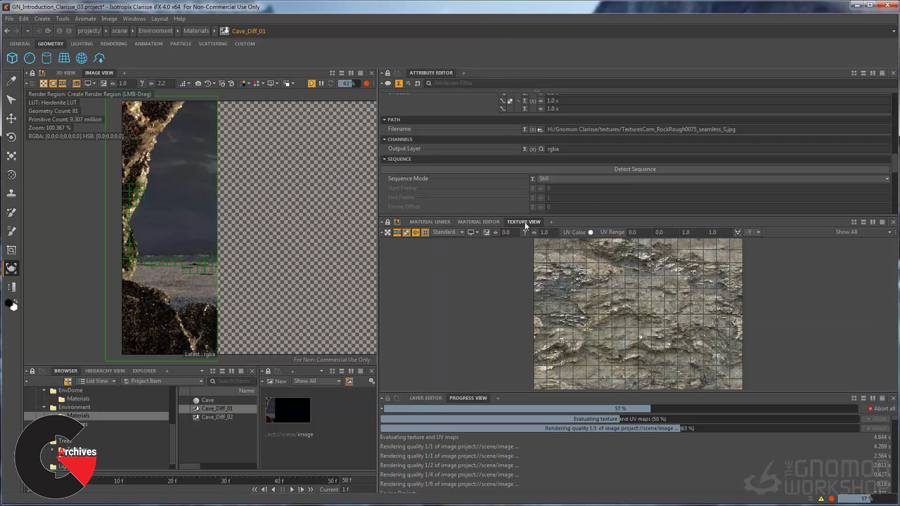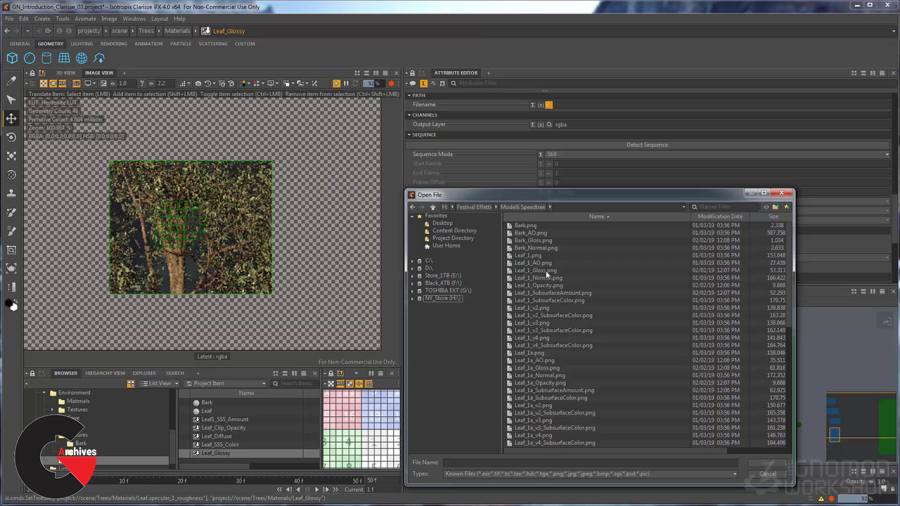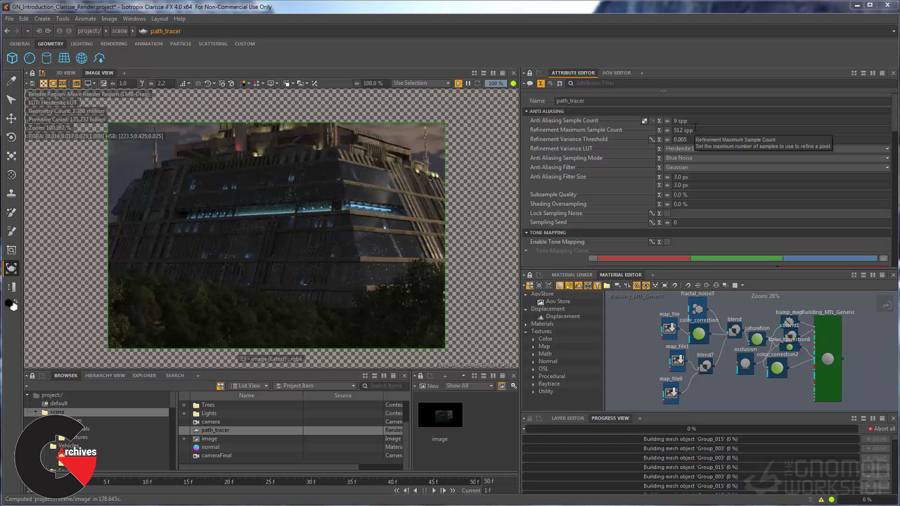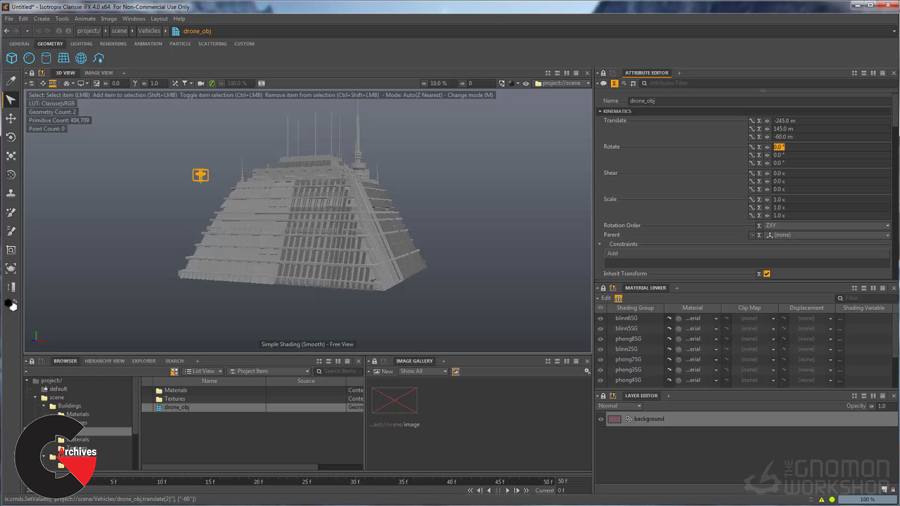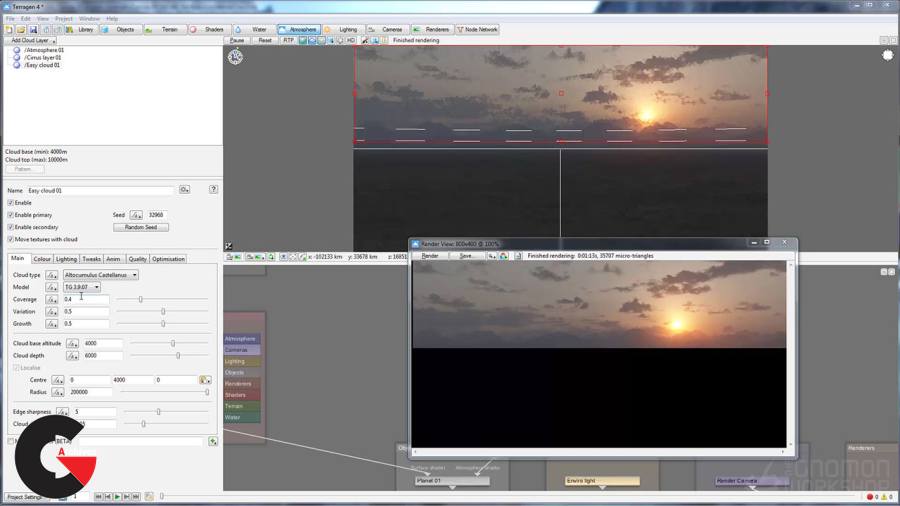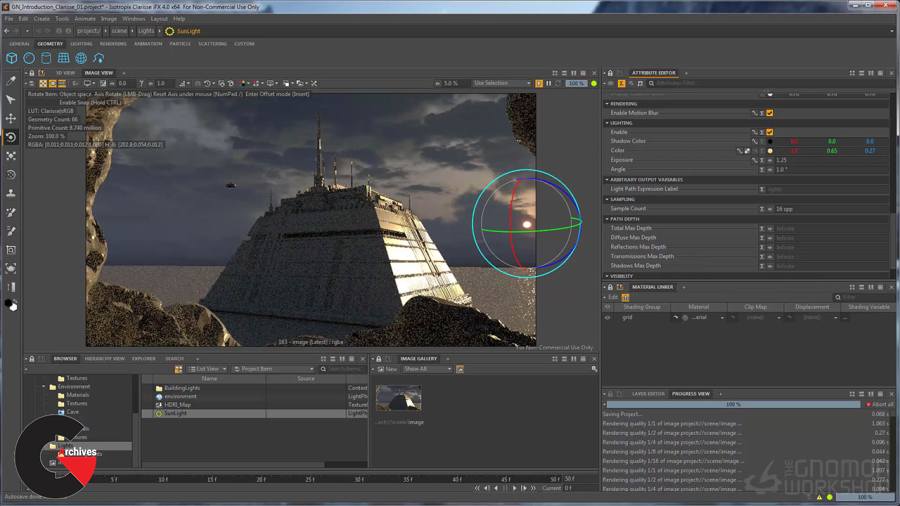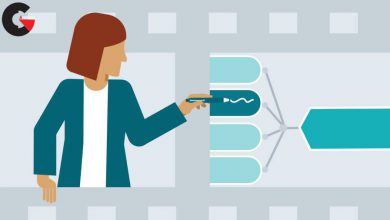Introduction to Clarisse v4 with Alessandro Cangelosi
 Introduction to Clarisse v4
Introduction to Clarisse v4
Introduction to Clarisse v4 with Alessandro Cangelosi : In this workshop, Alessandro Cangelosi guides you through Isotropix Clarisse V4. Beginning with the basic workflow needed to get up and running, Alessandro then delves into the various features and tools used to create a complete natural environment while taking advantage of Clarisse’s powerful ability to handle complex scenes that contain billions of polygons. Alessandro shows how to customize the user interface, manage assets within the browser and attribute editor, work with objects, merge hard surface and vegetation assets in the Alembic file format and navigate 3D views with interactive real-time rendering. He then covers depth-of-field, the creation of shading groups and materials using the node-based material editor and guides you through managing a scene in Clarisse by organizing groups, contexts and combiners. Using particle cloud and particle baking, he efficiently scatters a large amount of plants and shows the optimal settings for pathtracer quality and speed. Finally, Alessandro takes you through the lighting setup for a large-scale environment using sun light, dome light, IES profiles and many other lighting techniques. At the end of this workshop, you should have a solid, introductory understanding of Clarisse with the knowledge to create a multitude of different environments, complete with shaders and lighting.
CHAPTER LIST
- Introduction
- User Interface
- Image View / Layers / LUT
- Objects / Combiners / Particles / Scatterers
- Lighting Introduction
- Basic Scene Setup
- Creating the HDRI Map with Terragen 4
- Scattering Trees
- Creating Materials – Part 1
- Creating Materials – Part 2
- Rendering Setup / AOVs / Volumetric Fog
- Playing in Blackmagic Fusion
Pictures of this course :
lB6MwSwNNIYYHz66UqInBRH/video/14734
Direct download links 2.7 GB :
Direct download link reserved for subscribers only This VIP
Dear user to download files, please subscribe to the VIP member
- To activate your special membership site, just go to this link and register and activate your own membership . >>>register and activate<<<
- You can subscribe to this link and take advantage of the many benefits of membership.
- Direct downloads links
- No ads No waiting
- Download without any limitation ، all content in website
CGArchives Is The Best
Review
Review
Review this tutorial
 Introduction to Clarisse v4
Introduction to Clarisse v4