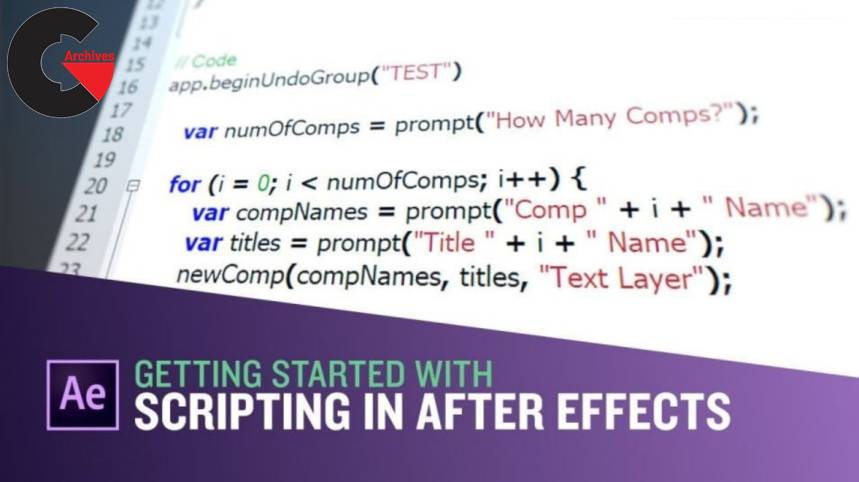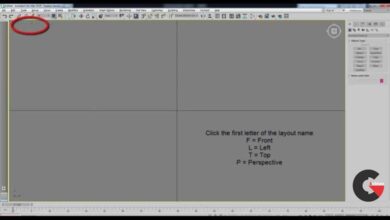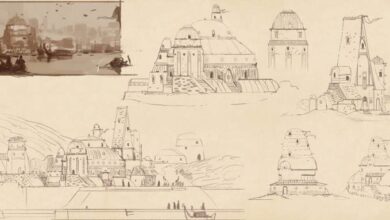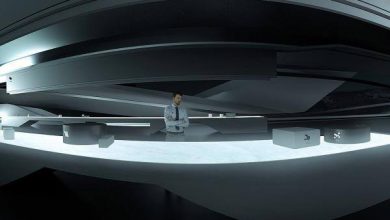Introduction to After Effects Scripting
Introduction to After Effects Scripting
Introduction to After Effects Scripting : This course, taught by Lloyd Alvarez, will provide an introduction to the main scripting tools available in Adobe After Effects versions CS3 and above. Scripting automates tedious tasks that can be done by hand in After Effects so a good working knowledge of After Effects is strongly recommended before taking this course. After Effects can be scripted in ExtendScript (Adobe’s extended implementation of JavaScript.) on both mac and windows as well as Applescript on the mac and Visual Basic on Windows. This course will only cover ExtendScript because of its cross-platform nature and larger resource base due to its JavaScript foundation.
Teaching programming can be dreadfully boring so this course will aim to teach by example instead of by theory. The course will cover basic scripting and programming concepts that will then be applied to several real scripts that will be created over the term.
Based in New York City, Lloyd Alvarez is a highly demanded multi-disciplinary freelancer, from art directing and design to compositing and animation. Lloyd began scripting in After Effects to solve workflow problems for his freelance projects and soon began sharing them with the community starting with his very popular BG Renderer script. He has since released several more very popular scripts and is now the curator of aescripts.com, which is the top destination for the best After Effects scripts from the top authors from around the globe.
Most of our intro courses are “100 level”, but due to the base level of After Effects knowledge needed for scripting, this course is targeted at the intermediate level.
Class 1: Basic overview of scripting
A brief overview of what will be learned over the whole course. We will also begin writing our first script that will cover the fundamentals covered in lessons 1-3. Introduction to the After Effects DOM model and variables. Overview of the resources available for AE scripting and how to use them. Finally a quick overview on how to install and run scripts.
Class 2: Introduction to ExtendScript Toolkit
The full-featured JavaScript debugger that comes with After Effects and the application in which we will create all the scripts in this course. Introduction to variables, operators, arrays and basic user interface controls.
Class 3: Conditionals, loops and functions
Conditionals, loops and functions
Class 4: Script assignment 1
DSLR cinematography workflow offline clip creator script. Subjects covered: Basic error checking. Looping through project and create comps from footage items. Add a text layer to each comp with an expression, add items to the render queue and set a custom destination.
Class 5: Script assignment 1 continued
Script assignment 1 continued
Class 6: Script assignment 2
Promo version maker script. Subjects covered: Importing data from a text file, iterating through comps, replacing text layers’ source text property, adding items to the render queue. Basic regular expressions.
Class 7: Script assignment 2 continued
Subjects covered: Creating and using custom objects.
Class 8: Script assignment 3
Search projects for layers and do… script. Subjects covered: Creating a ScriptUI user interface, searching entire project for layers, working with individual layer properties.
Class 9: Script assignment 3 continued
Script assignment 3 continued
Class 10: Script assignment 3 continued
Script assignment 3 continued
Direct download links 0.5 GB :
Direct download link reserved for subscribers only This VIP
Dear user to download files, please subscribe to the VIP member
- To activate your special membership site, just go to this link and register and activate your own membership . >>>register and activate<<<
- You can subscribe to this link and take advantage of the many benefits of membership.
- Direct downloads links
- No ads No waiting
- Download without any limitation ، all content in website
CGArchives Is The Best
Review
Review
Rate this post