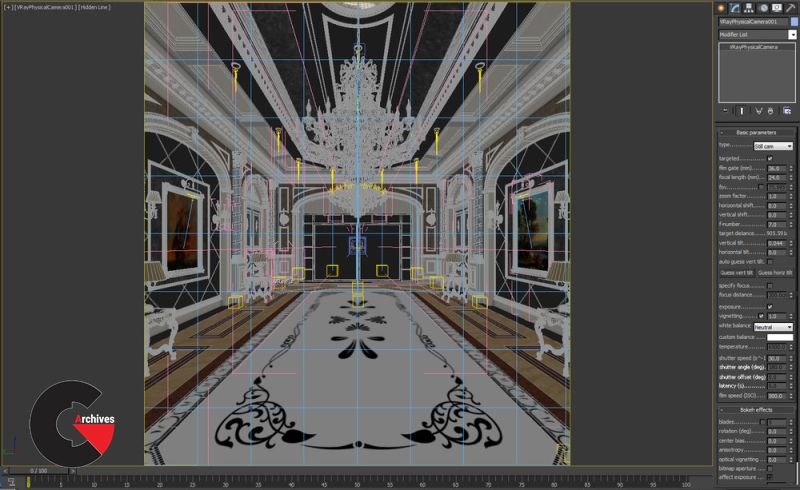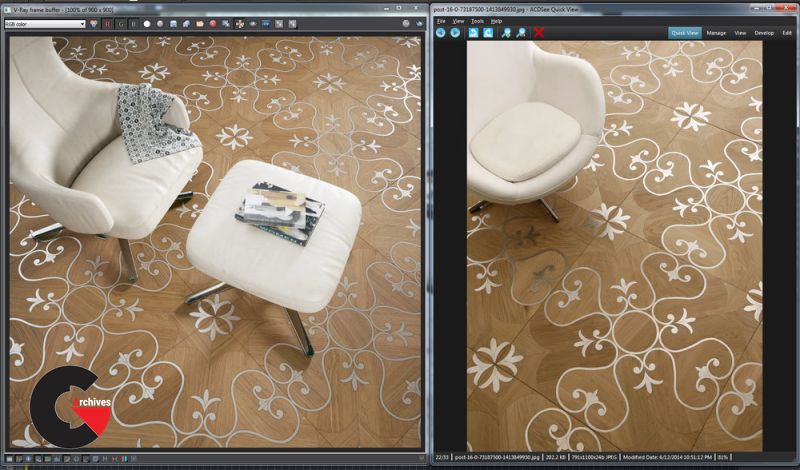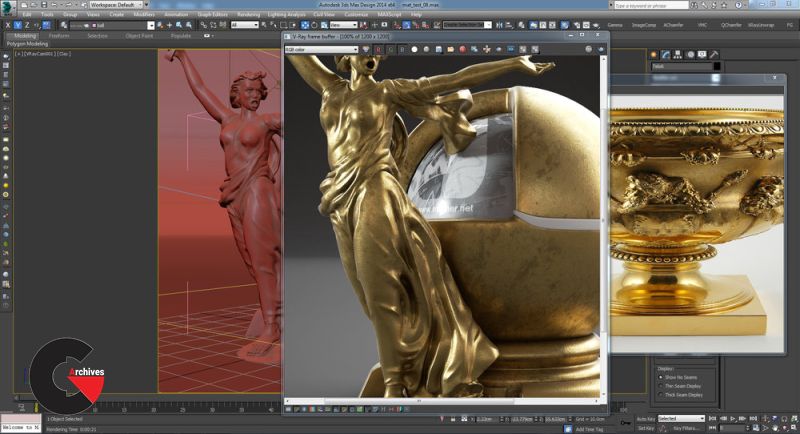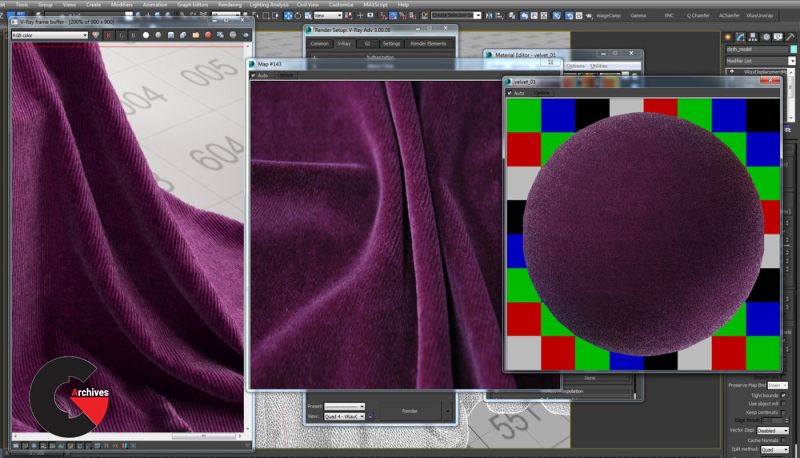Interior Visualization Course Instructed
by Muhammed Taher
Archviz Interior Training Vol.1
Archviz Interior Training :This course specialized for interior Designers and 3D Artists who want to be a professional in a short period of time and Create Hyper realistic renderings.
Requirements : Base knowledge of Autodesk 3DSMAX.
Specifications : Advanced V-Ray Course.
Softwares used : 3DS Max, V-Ray, Photoshop and Lightroom.
Lectures : 14.
Content : Over 20 Hours HD Videos + Project files.( size : 11 Gigabyte )
Bonus : Full Interior Scene + 1 Month free forum support.
Languages : Arabic.
Lecture 1 : Introduction to Interior Photography. (00:18:15)
Lecture 2 : Interior Composition. (00:35:35)
Lecture 3 : System Settings & Modeling Rules. (00:48:11)
Lecture 4 : Interior Modeling Techniques. (00:59:44)
Lecture 5 : Light Logic & Interior Lighting Techniques. (00:38:44)
Lecture 6 : Interior Lighting Tools with 3ds max & VRay. (3 parts 01:34:59 )
6.1 : Standard & VRay Lights.
6.2 : Vray Light Material.
6.3 : Vray Sun & Sky light system
6.4 : Vray Light Dome & HDRI Workflow
Lecture 7 : Advanced Vray Physical Camera & Real Camera Workflow. ( 3 parts 02:26:44 )
7.1 : How to setup Interior lighting.
Lecture 8 : VRay Material & Materials Physics. (2 parts 01:32:22)
Lecture 9 : VRay Base & Complex materials creation i. (2 parts 02:16:13)
Lecture 10 : VRay Base & Complex materials creation ii. (3 parts 03:19:36)
Lecture 11 : Unwrapping Techniques. (00:57:33)
Lecture 12 : VRay Render Settings. ( 3 parts 02:58:16 )
12.1 : Understanding V-Ray DMC Sampler, Subdivs (Speed VS Quality).
12.2 : Interior Rendering and Troubleshooting.
12.3 : Network Rendering.
Lecture 13 : Advanced Post Production Techniques. (2 parts 01:24:19)
13.1 : Photoshop & Lightroom : fundamentals.
13.2 : Advanced color correction in Lightroom.
13.3 : How to get a cinematic look.
13.4 : Render passes Workflow.
13.5 : Tips & Tricks & Additional plugins.
13.6 : Light effects / fog effects / glow.
13.7 : Vignette / Motion Blur/ Depth of Field.
Lecture 14 : Plugins & Scripts. ( 00:46:12 )
14.1 : iTooSoftware.Railclone.
14.2 : Icube.Multiscatter.
14.3 : MightyTiles.
14.4 : Floor Generator.
14.5 : Multi-Texture.
Gallery of Archviz Interior Training :
Direct download links 12 GB :
Direct download link reserved for subscribers only This VIP
Dear user to download files, please subscribe to the VIP member
- To activate your special membership site, just go to this link and register and activate your own membership . >>>register and activate<<<
- You can subscribe to this link and take advantage of the many benefits of membership.
- Direct downloads links
- No ads No waiting
- Download without any limitation ، all content in website
CGArchives Is The Best
Review
Review
Review this tutoria