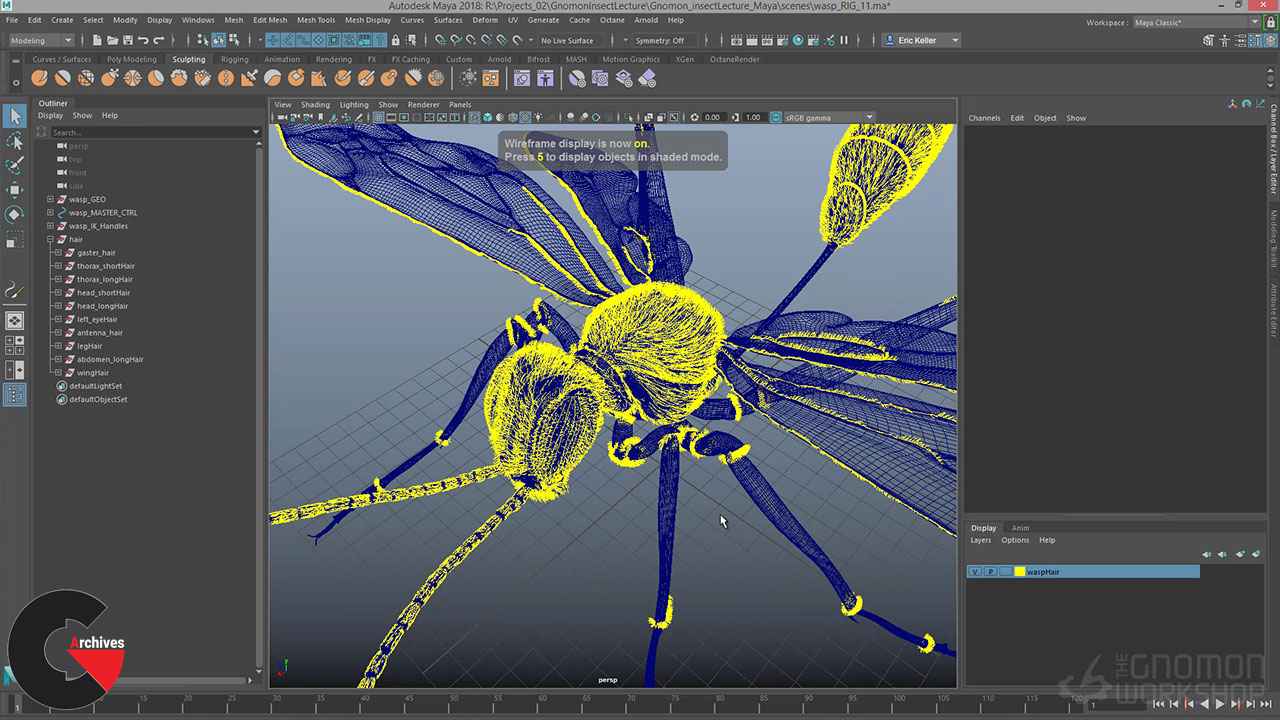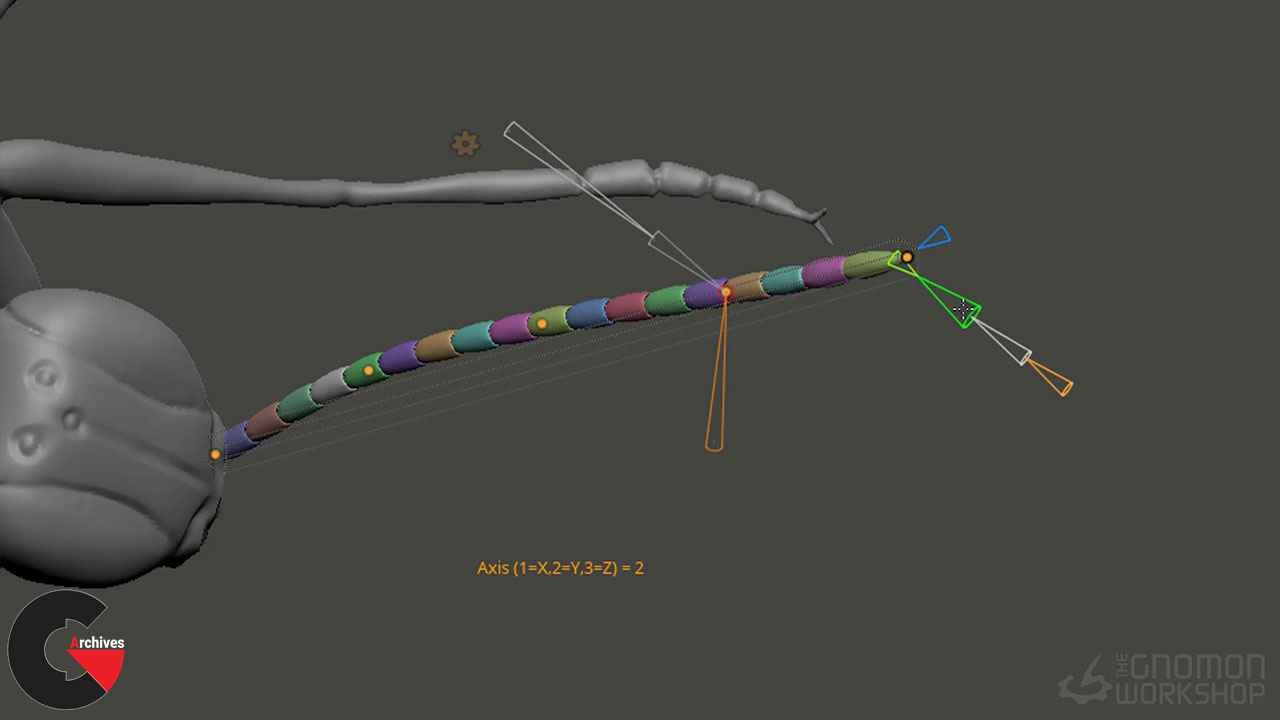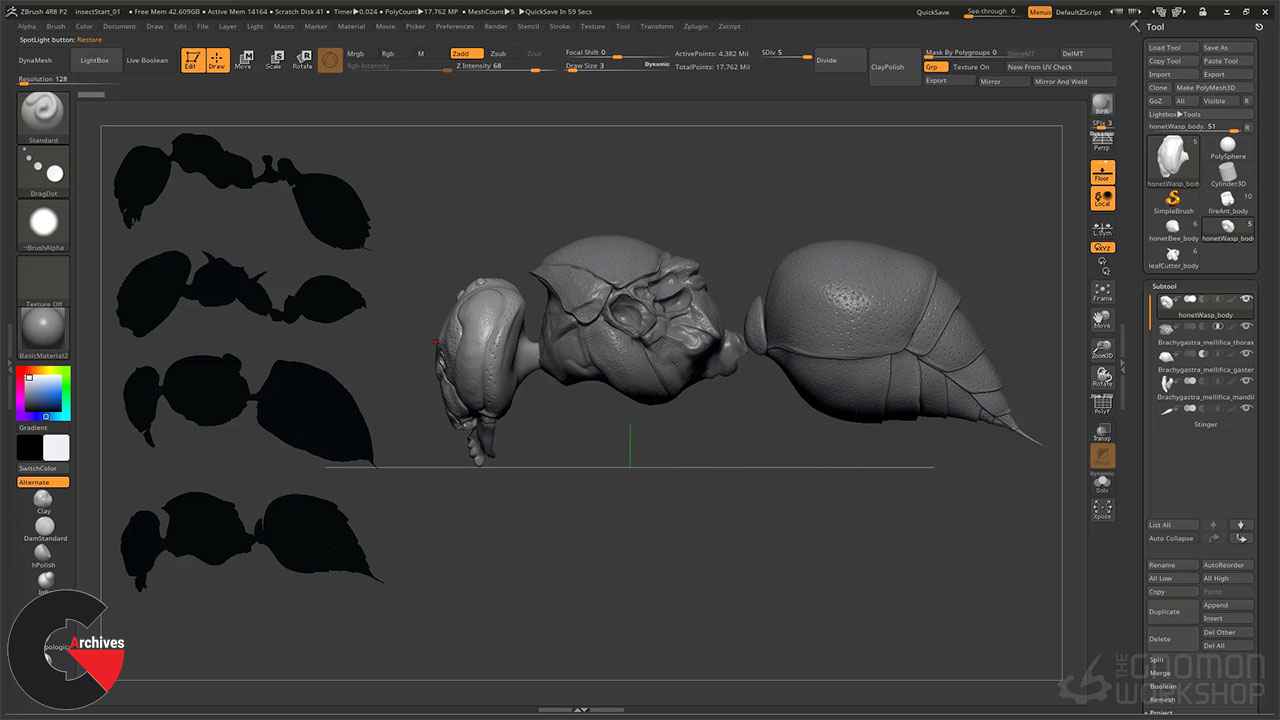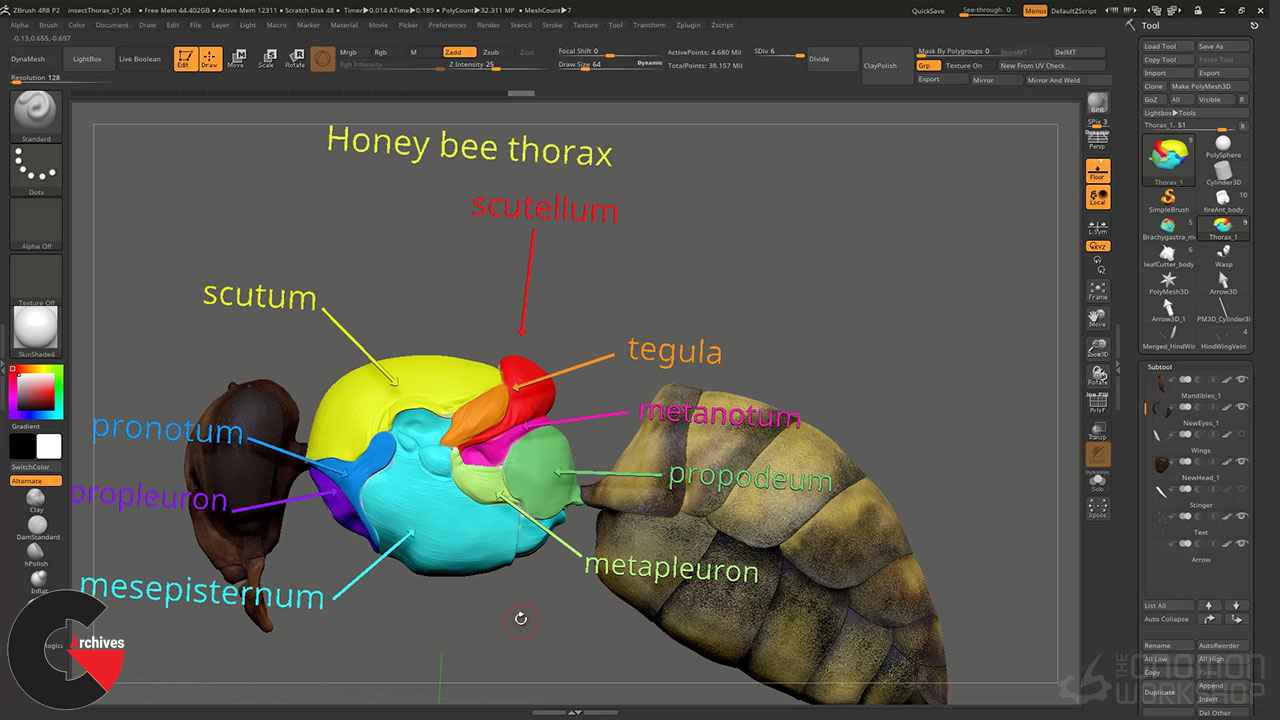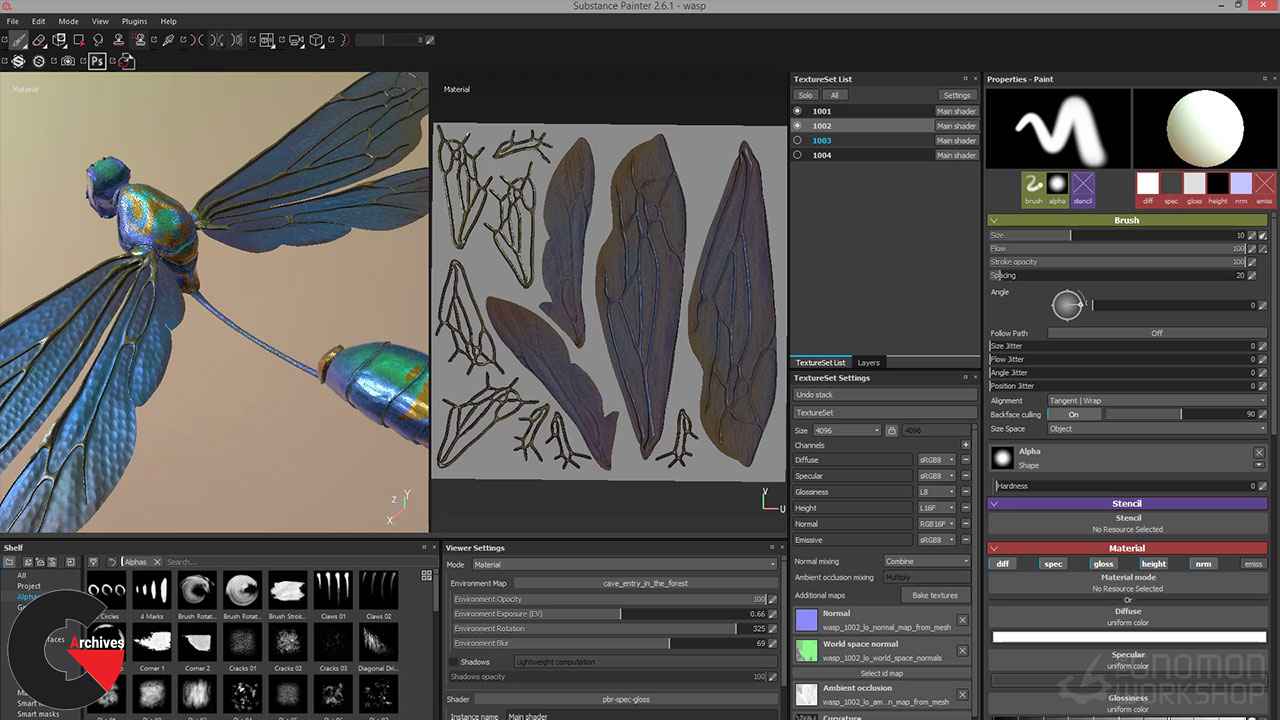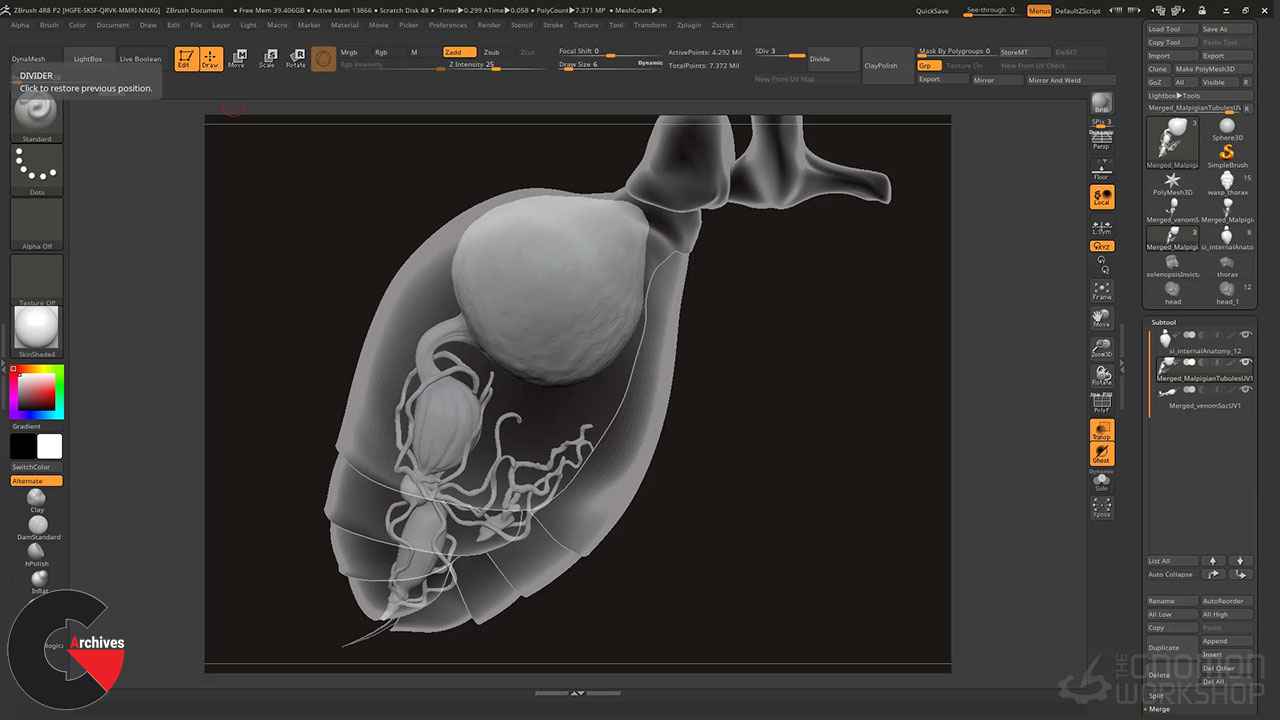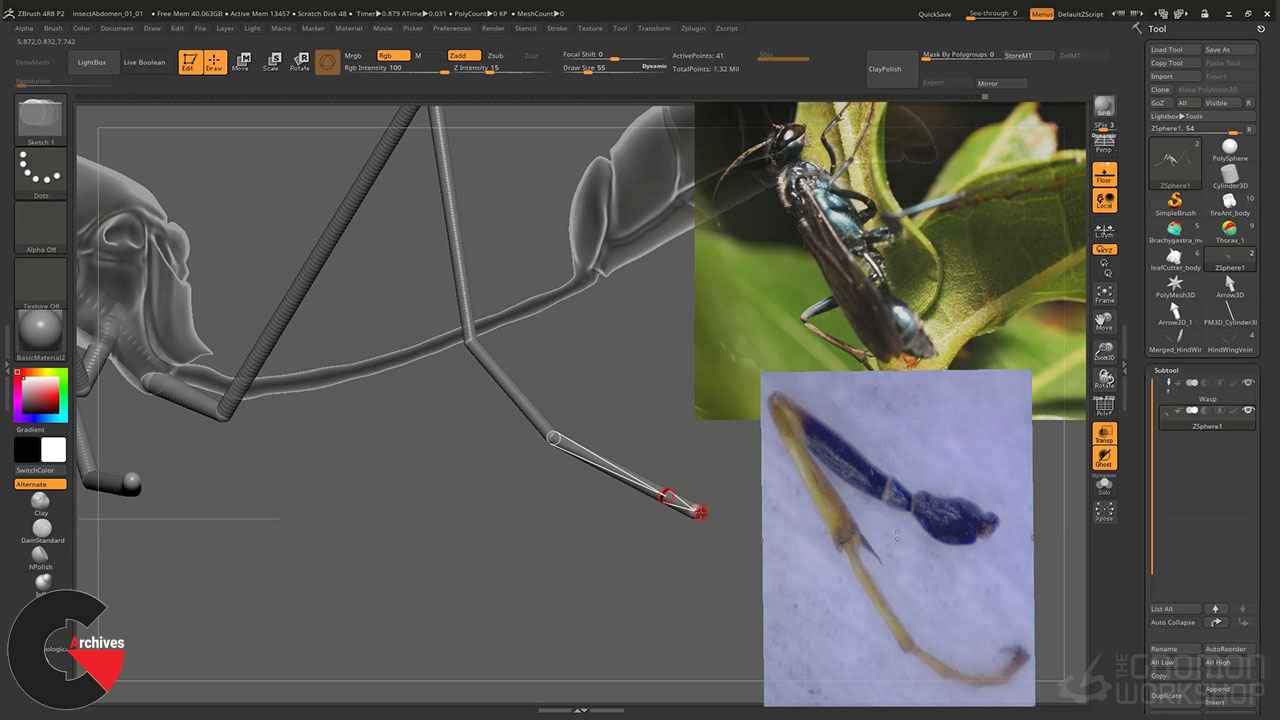Hyper-realistic Insect Design with Eric Keller
 Hyper-realistic Insect Design with Eric Keller
Hyper-realistic Insect Design with Eric Keller
Hyper-realistic Insect Design with Eric Keller : In this video series, Eric Keller demonstrates his process for designing, modeling and texturing an original realistic insect using ZBrush, Maya, and Substance Painter, sharing techniques that he has developed over the years working on projects for both the scientific community and the entertainment industry. He talks about how he relies on insect physiology and evolutionary biology as guidelines for his original concept and how to bring photo and microscope reference directly into ZBrush using Spotlight. Eric takes the design from basic blockout using Dynamesh all the way to completed model. The chapters focus on how to sculpt and detail specific parts of the insect based on comparisons with other insects. The final model is then rigged and posed in Maya and lit and rendered based on simulating real world macro photography techniques. Eric also demonstrates how to light and render variations of the insect using the Octane for Maya plug-in. While the lectures demonstrate advanced techniques in these specific software packages the general principles can be applied to alternate workflows. The lecture also includes a bonus chapter on spider physiology and rendering techniques.
CHAPTER LIST :
- Introduction
- Introduction to Insect Taxonomy
- Blockout the wasp’s body plan using ZBrush
- Sculpt the wasp’s thorax
- Sculpt the wasps abdomen
- Block out the wasp’s legs using ZSpheres
- Sculpt the wasp’s wings
- Use ZBrush’s ArrayMesh to add antennae
- Design mandibles and mouth parts for the wasp
- Retopologize the head and add details
- Sculpt detailed insect eyes using ZBrush
- Retopologize and refine the wasp’s throax and abdomen
- Retopologize and refine the wasp’s legs
- Detail the wasp’s wings in ZBrush
- Prepare the model for texturing
- Texture the wasp using Substance Painter
- Create a posing rig in Maya 2018
- Add hair using Maya Paint Effects
- Rendering with Octane for Maya 2018
- Design shaders for the wasp using Octane for Maya 2018
- Overview of modeling and rendering spiders
Watch the Introduction Video:
lB6MwSwNNIYYHz66UqInBRH/video/2729
Direct download links 8.5 GB :
Direct download link reserved for subscribers only This VIP
Dear user to download files, please subscribe to the VIP member
- To activate your special membership site, just go to this link and register and activate your own membership . >>>register and activate<<<
- You can subscribe to this link and take advantage of the many benefits of membership.
- Direct downloads links
- No ads No waiting
- Download without any limitation ، all content in website
CGArchives Is The Best
Review
Review
Review this tutorial
 Hyper-realistic Insect Design with Eric Keller
Hyper-realistic Insect Design with Eric Keller