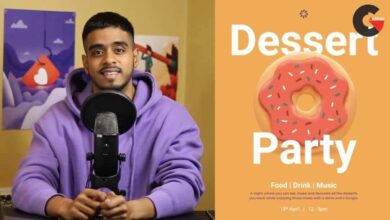How to Add Dark and Dramatic Style to Photos in Photoshop
 Dark and Dramatic Style to Photos
Dark and Dramatic Style to Photos
How to Add Dark and Dramatic Style to Photos in Photoshop : This intermediate Photoshop tutorial covers everything you need to know about coloring and stylizing your images. Learn how to add clouds and dramatically alter the sky of your images to increase depth and mood, even if there are objects in the way!
Make Advanced Selections
In this tutorial, you will learn how to make advanced selections. Then use layer masks, clipping masks, layer properties and more to make the addition of clouds flawless, regardless of what’s in the way.
Replace Any Sky
Use these advanced selection techniques to add a new sky to any of your images using Photoshop.
Advanced Retouching Techniques
Learn our advanced method of retouching so even when there’s no space to use the clone stamp or healing brush tool, you will be able to retouch any area of your image.
Alter Shadows and Highlights Separately
In this tutorial we show you how to separate out the shadows from the highlights and color them individually to bring a uniform look to the whole image.
Liquify Tool Best Practices
Make your subject look their best without looking unnatural using the liquify tool properly. Use what you learn to dramatically alter the shapes and tone a person bringing attention to the right places.
Custom Brushes
Create your own Photoshop brushes so you’ll always have the right brush for the job. Custom brushes are excellent for advanced retouching and adding special effects to your images.
Dramatic Color
Add interest to your images with dramatic coloring. Discover the best methods for adding and changing any color or color-range in your images to make them more impactful.
Start to Finish
This tutorial takes you step-by-step through the process of taking a photo straight out of camera and turning it into a dark and dramatic image. Learn how to alter your image to help draw attention to your subject, and what the best practices are along the way.
lB6MwSwNNIYYHz66UqInBRH/video/11734
Direct download links 3 GB :
Direct download link reserved for subscribers only This VIP
Dear user to download files, please subscribe to the VIP member
- To activate your special membership site, just go to this link and register and activate your own membership . >>>register and activate<<<
- You can subscribe to this link and take advantage of the many benefits of membership.
- Direct downloads links
- No ads No waiting
- Download without any limitation ، all content in website
CGArchives Is The Best
Review
Review
Review this tutorial
 Dark and Dramatic Style to Photos
Dark and Dramatic Style to Photos