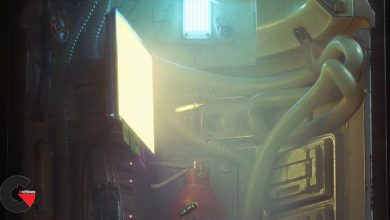HitFilm Express: Creating a Presentation Video
 Creating a Presentation Video
Creating a Presentation Video
HitFilm Express: Creating a Presentation Video : Find out how to give a great presentation and captivate an audience—whether online or in a board room—using video. This course teaches the essentials of creating high-quality video content using equipment you already have and a software you can readily download—HitFilm Express. The full range of the production workflow is covered, from setting up a camera, to recording audio, to editing, to sharing your work privately or publicly. Join Simon Jones as he takes you through setup, importing footage, organizing media, editing video, adding transitions, inserting titles, including motion graphics, outputting the final files, and sharing your video presentation.
Topics include :
- Getting started with HitFilm Express
- Setting up a camera and lighting
- Making a shooting checklist
- Shooting on a green screen
- Transferring from camera to computer
- Converting video formats
- Importing videos into HitFilm
- Using essential editing techniques
- Using multiple tracks
- Making color corrections
- Working with keyframes and composite shots
- Creating titles and lower-third captions
- Exporting and sharing video
Watch the Introduction Video :
lB6MwSwNNIYYHz66UqInBRH/video%202/21291
Direct download links 844 MB :
Direct download link reserved for subscribers only This VIP
Dear user to download files, please subscribe to the VIP member
- To activate your special membership site, just go to this link and register and activate your own membership . >>>register and activate<<<
- You can subscribe to this link and take advantage of the many benefits of membership.
- Direct downloads links
- No ads No waiting
- Download without any limitation ، all content in website
CGArchives Is The Best
Review
Review
Review this tutorial
 Creating a Presentation Video
Creating a Presentation Video