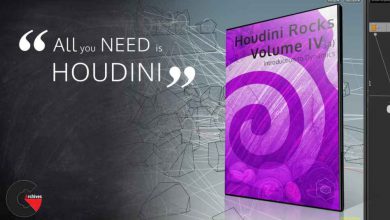Gumroad – Ornate Tile Creation in Substance Designer
 Ornate Tile Creation
Ornate Tile Creation
Ornate Tile Creation in Substance Designer : There are two versions to choose from. The first option one will have only the tutorial videos. The second options will include the tutorial videos as well as the Substance source file. You can choose on the right above the price input.
In this tutorial we will go over on how to create these ornate tiles from start to finish. Once you have completed this tutorial you should have an understanding of how to create ornate tiles and use the procedural shape methods to create other materials to.
What we will go over are topics such as :
- Gathering and looking at our reference
- Creation of procedural shaping
- Creating functions.
- Creation of the Height Map and Base Color
- Exposing parameters
- Presentation inside of Marmoset Toolbag 2
Video Only Version:
6 HD videos with over 3 hours worth of content.
Video and Source Files version :
- 6 HD videos with over 3 hours worth of content.
- 1K & 2K Texture Files PNG
- Substance Designer File + Dependencies
- Marmoset Viewer File
- Information PDF
This tutorial assumes you have some basic knowledge of Substance Designer already.
Remember to choose from either one of the different versions. The videos only version or the videos and source file version.
lB6MwSwNNIYYHz66UqInBRH/video%202/17534
Direct download links 2.3 GB :
Direct download link reserved for subscribers only This VIP
Dear user to download files, please subscribe to the VIP member
- To activate your special membership site, just go to this link and register and activate your own membership . >>>register and activate<<<
- You can subscribe to this link and take advantage of the many benefits of membership.
- Direct downloads links
- No ads No waiting
- Download without any limitation ، all content in website
CGArchives Is The Best
Review
Review
Review this tutorial
 Ornate Tile Creation
Ornate Tile Creation