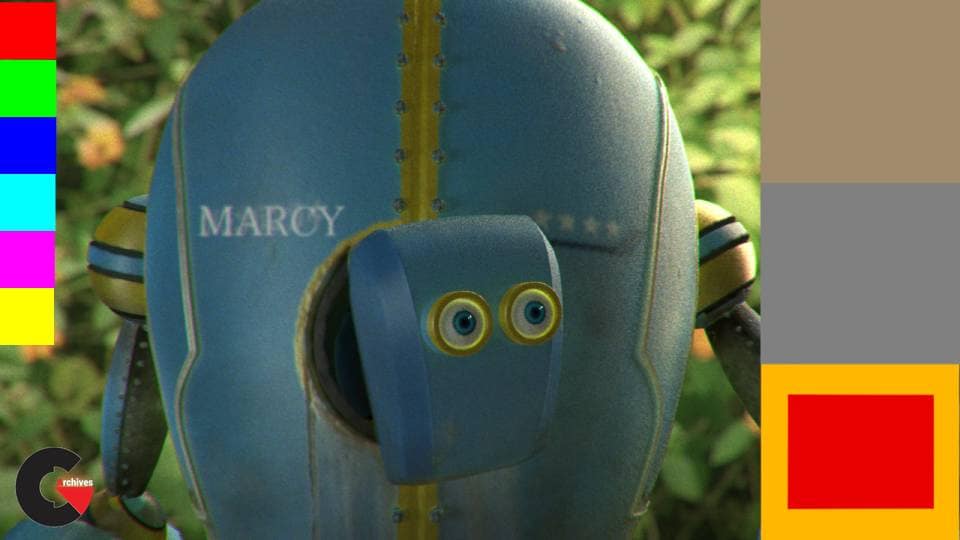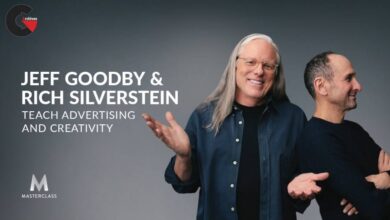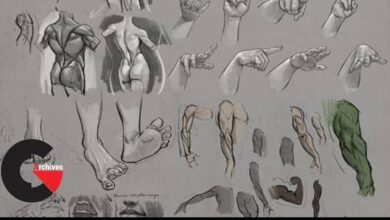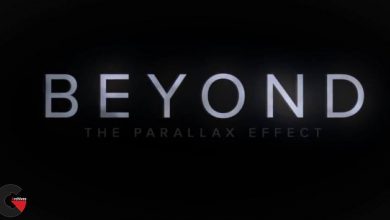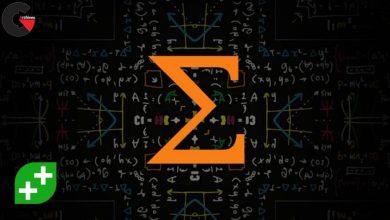NUKE Rendering
NUKE Rendering
NUKE Rendering : Get the confidence you need to be able to render easily in NUKE. In this course, NUKE Rendering, you’ll learn everything about rendering in NUKE. First, you’ll go from the basics on how to render your comp, to advanced information on color space management. Next, you’ll go through Look Up tables, color spaces, file formats, variables, and expressions to setup your renders. Finally, you’ll discover every aspect of the Write Node. By the end of this course, you’ll be really confident about all the facets of rendering in NUKE. Software required: NUKE.
1-Understanding the Write Node 1h 4m 37s
- Course Introduction 3m 35s
- First Render in NUKE 4m 2s
- Rendering a Frame Sequence 5m 20s
- Adjust Frame Range and Offset Frame Numbers 6m 27s
- Size Formats and Bounding Box 9m 43s
- Rendering Channels 7m 12s
- Rendering Multiple Views 5m 17s
- Proxies 8m 45s
- Read File Mode 2m 17s
- Rendering Multiple Write Nodes and Background Rendering 3m 44s
- Add a Soundtrack and a Timecode Track to a QuickTime File 3m 54s
- Other Knobs of the Write Node and Summary 4m 16s
2-Using Code to Optimize Rendering 41m 29s
- Using Callback Python Functions with the Write Node 8m 12s
- Render with Variables and Relative Path 6m 36s
- Render a NUKE Script from the Terminal 7m 46s
- Curvetool and Autocrop Function 9m 8s
- Expression to Enable/Disable a Node When Rendering 9m 45s
3-Look Up Tables and Rendering 30m 45s
- What Is a LUT and a Color Space? 6m 48s
- What Is a Linear Workflow? 6m 16s
- Write Node and Color Spaces 4m 42s
- Create a New LUT 4m 36s
- Viewer’s LUT and Input Process 3m 22s
- OCIO Overview and Summary 4m 59s
4-Main File Types, Codecs and Compressions 43m 42s
- High Dynamic Range Images and Floating Point Values 5m 34s
- Using Movie Files and Image Sequences 3m 36s
- The OpenEXR 10m 5s
- DPX 3m 6s
- TIFF 2m 25s
- Targa and RLE Compression 2m 28s
- JPEG, YUV, and Sub-sampling 5m 5s
- QuickTime Movie 6m 35s
- Other Output Formats and Summary 4m 42s
lB6MwSwNNIYYHz66UqInBRH/video%20g/32569
Direct download links 2.6 GB :
Direct download link reserved for subscribers only This VIP
Dear user to download files, please subscribe to the VIP member
- To activate your special membership site, just go to this link and register and activate your own membership . >>>register and activate<<<
- You can subscribe to this link and take advantage of the many benefits of membership.
- Direct downloads links
- No ads No waiting
- Download without any limitation ، all content in website
CGArchives Is The Best
Review
Review
Review this tutorial