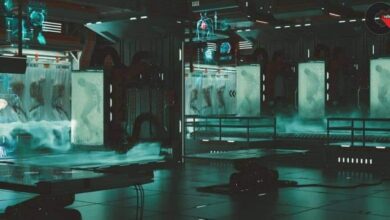Gumroad – Advanced Visual Effects in Unreal: Materia
 Advanced Visual Effects
Advanced Visual Effects
Advanced Visual Effects in Unreal: Materia : This training course takes you through the entire pipeline of creating the Materia Orb effect. Learn to author the FX Mesh source content in Houdini and the textures in Substance Designer. Then you’ll import the content into UE4 where you’ll make all of the shaders and dive into Niagara, where you’ll learn how to make AAA quality particle effects.
Skill Level
Houdini: Basic Knowledge
It would be preferable if you knew your way around the software interface, since I don’t cover the basics. However you can create everything in the video since we give step-by-step instructions.
Substance Designer: Basic Knowledge
You should have a basic understanding of Substance Designer and how it works.
Unreal Engine 4: Intermediate
You should have some experience with UE4. I don’t cover the basics in this series.
Contents
- 70+ minutes of edited, narrated video tutorials, seperated into 7 chapters. We like to make our videos content-dense to save you time.
- Houdini File
- Substance Designer File
- All Source Content
- UE4 Project File
- Textures
- Meshes
- Materials
- Niagara Systems
lB6MwSwNNIYYHz66UqInBRH/video%204/29614
Direct download links 1.1 GB :
Direct download link reserved for subscribers only This VIP
Dear user to download files, please subscribe to the VIP member
- To activate your special membership site, just go to this link and register and activate your own membership . >>>register and activate<<<
- You can subscribe to this link and take advantage of the many benefits of membership.
- Direct downloads links
- No ads No waiting
- Download without any limitation ، all content in website
CGArchives Is The Best
Review
Review
Review this tutorial
 Advanced Visual Effects
Advanced Visual Effects