Glyn Dewis – Home guard
 Home guard
Home guard
Home guard : Go Step by Step through the entire workflow and techniques covered in this Home Guard Portrait starting off in Lightroom / Camera RAW and then into Photoshop taking the out of camera image file through to the final print ready picture.
Learn the lighting technique, enhancing details, portrait retouching techniques, how to create a fake textured canvas background, how to add depth and dimension and much, much more…
VIDEO 1: Introduction & Lighting Set Up
VIDEO 2: RAW Conversion
VIDEO 3: Cleaning Up the Image
VIDEO 4: Enhancing Eyes (Brighten, Boost Colour and Sharpen)
VIDEO 5: Dodging and Burning (non-destructive)
VIDEO 6: Adding Texture to create a fake textured canvas background
VIDEO 7: Topaz Clarity and Creating Actions
VIDEO 8: Adding Mood and Atmosphere with Colour using Colour Look Up Adjustment Layers
VIDEO 9 : Desaturate, Focused Contrast and Enhancing Shadow Detail
- VIDEO 10: The Painterly / Cartoon / Waxy Look
- VIDEO 11: Building Depth and Dimension
- VIDEO 12: Finishing Touches with Camera RAW
EXTRAS :
- VIDEO: Camera RAW (non-CC user alternative)
- VIDEO: Color Efex Pro 4 (non-CC user alternative)
- VIDEO: Detail (non-CC user alternative)
I wanted to make the tutorial available to everyone regardless of the version of Photoshop they’re currently using and also regardless of experience level. So, for those not currently subscribing to the Creative Cloud I’ve recorded alternative ‘work around’ videos and for those with hearing challenges or who find it easier to read English as opposed to listen to English, I have fully transcribed (with timings) all 15 videos (up to 1.5 hours of content).
lB6MwSwNNIYYHz66UqInBRH/video%202/17940
Direct download links 473 MB :
Direct download link reserved for subscribers only This VIP
Dear user to download files, please subscribe to the VIP member
- To activate your special membership site, just go to this link and register and activate your own membership . >>>register and activate<<<
- You can subscribe to this link and take advantage of the many benefits of membership.
- Direct downloads links
- No ads No waiting
- Download without any limitation ، all content in website
CGArchives Is The Best
Review
Review
Review this tutorial
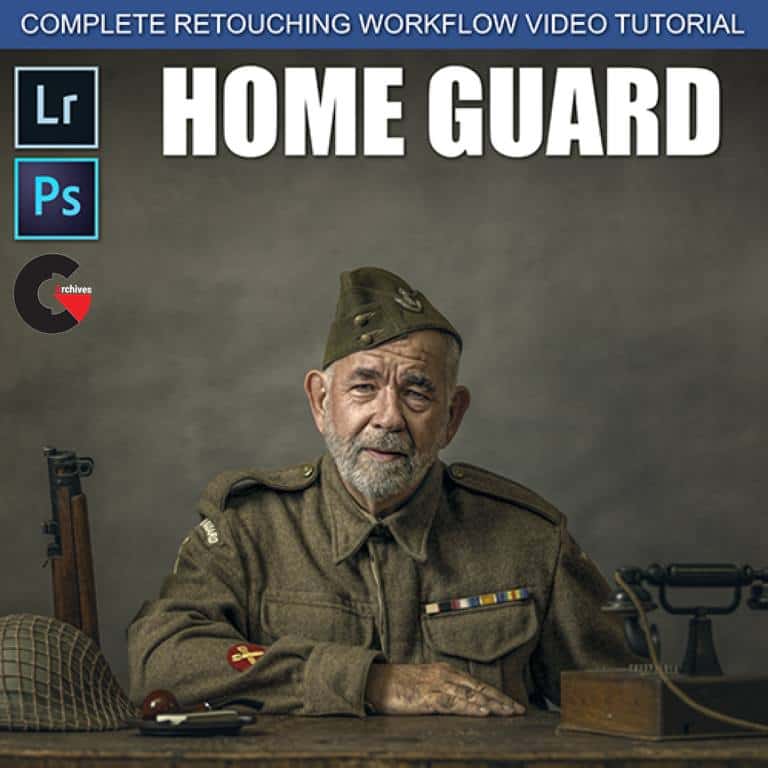 Home guard
Home guard




