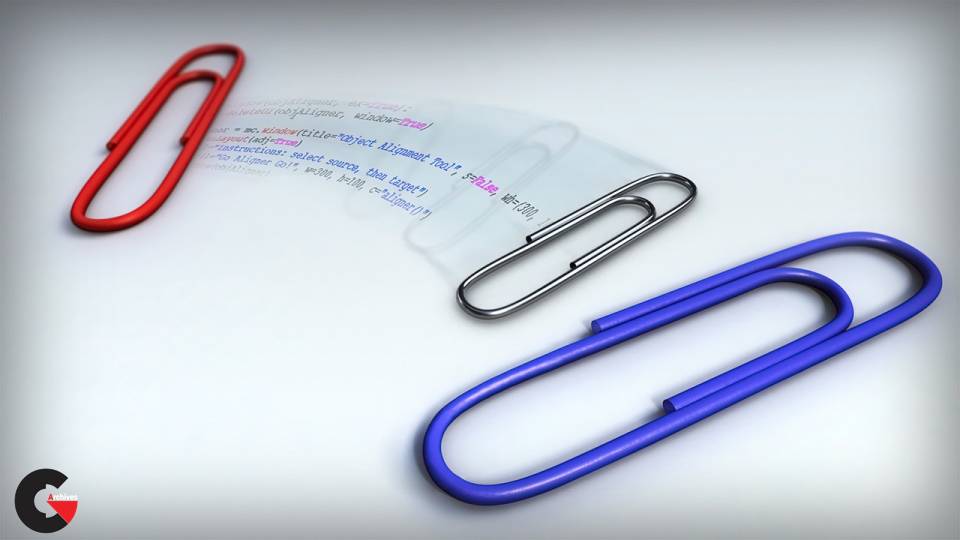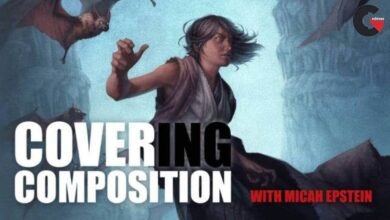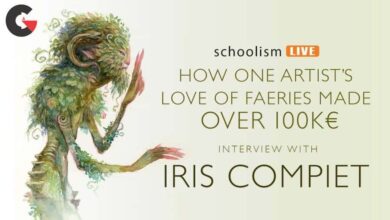Getting Started with Python Scripting in Maya
Getting Started with Python Scripting
Getting Started with Python Scripting : Welcome to this tutorial that is designed to get you up to speed with Python scripting in Maya. We’ll start this training by learning basic Python syntax for printing code and running MEL commands. We’ll then learn how to create variables and work with various types and concatenations. We’ll even learn how to create Lists, For Loops, and Windows so that we can get comfortable with building tools of our own that we and other artists can use to be more efficient inside of Maya. By the end of this tutorial, you will have the foundation you need to work comfortably with Python in Maya.
Contents :
- 1 Introduction and project overview 00:52
- 2 Your first Python script 07:13
- 3 Running Maya commands in Python 07:42
- 4 Specifying flag values in Python commands 05:43
- 5 Transforming objects in Python 04:54
- 6 Converting MEL commands that are designed to work a certain way 06:28
- 7 Variables 06:20
- 8 Concatenating your Python code and working with various types 08:08
- 9 Lists and arrays 06:29
- 10 Creating ‘for’ loops 05:27
- 11 Changing the properties of items inside of a ‘for’ loop 05:49
- 12 Creating our object alignment tool 07:21
- 13 Building a window for our object aligner 11:08
- 14 Preventing the duplication of windows 05:25
- 15 Generating objects along the CVs of a curve 13:23
lB6MwSwNNIYYHz66UqInBRH/video%20g/34911
Direct download links 237 MB :
Direct download link reserved for subscribers only This VIP
Dear user to download files, please subscribe to the VIP member
- To activate your special membership site, just go to this link and register and activate your own membership . >>>register and activate<<<
- You can subscribe to this link and take advantage of the many benefits of membership.
- Direct downloads links
- No ads No waiting
- Download without any limitation ، all content in website
CGArchives Is The Best
Review
Review
Review this tutorial