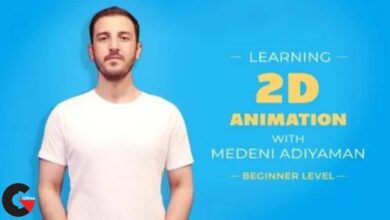Game Stylized Building Concept Art
Game Stylized Building Concept Art
Game Stylized Building Concept Art : design a stylized building useful for either game production, children’s book storytelling, animation projects or any other project that requires stylized architecture.
Whether you are just starting at concept art or you already have some years of experience, this tutorial will be great value for understanding principles of stylized architecture and knowing how to follow those unique details in order to maintain a consistent style throughout your designs.
By the end of this Class: you will not only understand the necessary tools in Blender to model your own buildings but also you will end up with a professional looking image ready to be added to your portfolio.
Now we have AI, Why should i learn this : AI is good at rendering amazing images in seconds but when it comes to close-up details, maintain the same style and shape language you can get stuck. You need to be able to show in detail where the window connects with the building, how the texture looks, is the texture going to be realistic? or stylized with bigger shapes? Will your edges be hard in some areas and soft in other areas? Will the door be almost the same size of the character, yes? Why? Then the rest of the buildings in your game, book or animation film should follow same style. Understanding the foundation of stylized art will help you to have more believable designs and not just a shiny AI image that lacks of functionality.
For your class project you can model and paint a Stylized Building with the technique shown in the class. Along with 3 Studys based on your type of architecture, 3 sketches from imagination and 1 color sketch. Feel free to also share an image of your 3D model if you want also.
What we’ll Do:
- Organize references
- Realistic to Stylized excercise
- Studies to understand the architecture we want to achieve
- Imagination sketches
- I will teach you how to use Blender to model your own building based on your sketches
- Export render passes for easy painting in Photoshop
- Import renders into Photoshop and appy shadows
- Adding dynamic texture to each color
- Adding extra lines of details that we didn’t do in the 3d
- Finials design and placing them
- Hand paint to erase the 3D fake look
- Garden vegetation painting and modeling
Who this course is for:
- Blender beginners
- Aspiring concept artists
- Illustrators
- Artists
- 3D artists
- people who want to improve their concept art and design skills
- art students who want to improve their art skills
- architects
- for aartist that want to add new portfolio pieces to their CV
- digital artists
- digital illustrators
- dibujantes
- artistas
Direct download links 2.6 GB :
Direct download link reserved for subscribers only This VIP
Dear user to download files, please subscribe to the VIP member
- To activate your special membership site, just go to this link and register and activate your own membership . >>>register and activate<<<
- You can subscribe to this link and take advantage of the many benefits of membership.
- Direct downloads links
- No ads No waiting
- Download without any limitation ، all content in website
CGArchives Is The Best
Review
Review
Rate this post