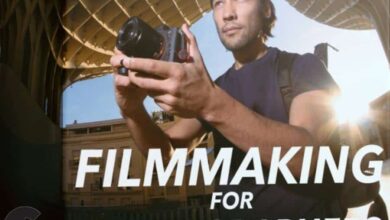Fusion 360: Surfacing with the Patch Workspace
 Surfacing with the Patch Workspace
Surfacing with the Patch Workspace
Fusion 360: Surfacing with the Patch Workspace : The Patch workspace in Autodesk Fusion 360 is designed specifically for working with surfaces. This environment is ideal for building complex, organic shapes and water-tight solid bodies. In this course, Jomarc Baquiran teaches you how to use the Fusion 360 surfacing toolset to design real-world products. Learn by example as he creates two plastic bottles that showcase the practical application of surfaces. Discover the strengths and limitations of the surface geometry, and learn how to manipulate bodies with the Patch workspace’s Extrude, Trim, Extend, Stitch, and Merge commands. Plus, learn how to add realistic detail and create a presentation-worthy render of your surface-based product design.
Topics include :
- Sketching
- Creating a loft
- Extruding, trimming, extending, and stitching surfaces
- Combining and splitting bodies
- Quick rendering
- Adding details
- Creating a realistic final render
Watch the Introduction Video :
lB6MwSwNNIYYHz66UqInBRH/video%202/20922
Direct download links 6.1 GB :
Direct download link reserved for subscribers only This VIP
Dear user to download files, please subscribe to the VIP member
- To activate your special membership site, just go to this link and register and activate your own membership . >>>register and activate<<<
- You can subscribe to this link and take advantage of the many benefits of membership.
- Direct downloads links
- No ads No waiting
- Download without any limitation ، all content in website
CGArchives Is The Best
Review
Review
Review this tutorial
 Surfacing with the Patch Workspace
Surfacing with the Patch Workspace