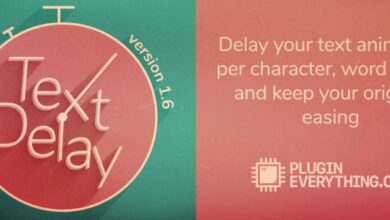FontShaper for After Effects
FontShaper for After Effects
FontShaper for After Effects : Use fonts in Adobe apps without needing to install them.
FontShaper: The Ultimate Text Import Tool!
Use fonts without installing them.
Access 780+ Google Fonts & Local Fonts – No Installation Needed!
Instantly Import Text as Vector Shapes in Photoshop, AE, & Illustrator!
Master Your Typography – Zero Compromises!
Create text using over 780+ Google Fonts (Api key required) or any font from your local folder, without installation and import as vector shapes directly into Photoshop(SVG), After Effects(Shapes), and Illustrator(svg).
Flexible Saving Options:
Choose where you save whether it’s your desktop, documents, the project file location, or a custom path.
Supported formats:
TTF, OTF, WOFF
Unsupported formats:
WOFF2, EOT, SVG
ui2
local
Settings:
Google API (Required for Google Fonts) (Tutorial provided)
Local fonts folder (1 Level of folders) (Don’t use digits as font names)
Temporary folder settings
Font Style
Size
Fill rule
Line position
Version:
Made using CEP9. Requires CC 2018+ versions of Adobe Products.
Apple Silicon Machines must run Photoshop under Rosetta Mode
Setup:
The easiest way to install is by using the aescripts + aeplugins manager
You can also install using the zxp installer.
In After Effects, enable ‘Allow Scripts to Write Files and Access Network’ in Edit > Preferences > Scripting and Expressions
Direct download links 7 MB :
Direct download link reserved for subscribers only This VIP
Dear user to download files, please subscribe to the VIP member
- To activate your special membership site, just go to this link and register and activate your own membership . >>>register and activate<<<
- You can subscribe to this link and take advantage of the many benefits of membership.
- Direct downloads links
- No ads No waiting
- Download without any limitation ، all content in website
CGArchives Is The Best
Review
Review
Rate this post