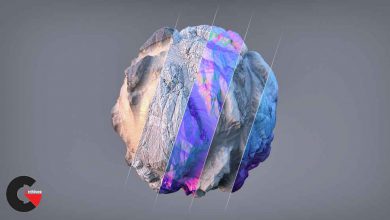FlippedNormals – Trim Sheets for Game Artists
 Trim Sheets
Trim Sheets
Trim Sheets for Game Artists : Learn the “What, Why and How” of trim sheets to get you started quickly developing high quality environment assets as a studio Environment Artist! During this 4.5 hour course, you will go from being introduced to the concept of trim sheets to capturing a high quality render of your completed environment assets, and the entire pipeline in between!
ESSENTIAL FOR ENVIRONMENTAL ARTISTS
Familiarise yourself with what trim sheets are, and just how much of a powerful tool they become to an Environment Artist’s toolkit. You will learn when to use trim sheets and how to properly build and unwrap your assets to utilize these texture resources.
PROCEDURAL FREEDOM
Procedurality will be a big topic in this series, allowing us to harness the power of custom parametric materials within Substance Designer. By developing our trim sheets with procedural flexibility in mind, we will effectively open up our designs for endless reusability, further expanding the use-cases of our assets and our resourcefulness as an Environment Artist.
YOUR INSTRUCTOR
Charlie “Chunck” Trafagander is a Freelance Game Artist, Indie Dev, Tutorial-Maker and in general a curious mind. Having worked for a few Indie developers, he has been able to touch most roles in game development, which he also likes to breakdown in various formats on his YouTube channel “Get Learnt”.
SKILL LEVEL
This tutorial series is considered an intermediate level course. While not essential, it is recommended that the viewer already be familiar with modeling, UV unwrapping and basic material creation within Substance Designer to be able to confidently follow along with no difficulty.
USE ANY 3D SOFTWARE
You can follow along in any 3D software! While Blender is used in this Trim Sheets tutorial series, the concepts are completely software agnostic. You can follow using Blender, Maya, Cinema 4D, 3ds Max, Houdini and more!
TOOLS USED
- Blender
- Substance Designer
- Affinity Photo (or any image editor)
lB6MwSwNNIYYHz66UqInBRH/video%204/33507
Direct download links 2 GB :
Direct download link reserved for subscribers only This VIP
Dear user to download files, please subscribe to the VIP member
- To activate your special membership site, just go to this link and register and activate your own membership . >>>register and activate<<<
- You can subscribe to this link and take advantage of the many benefits of membership.
- Direct downloads links
- No ads No waiting
- Download without any limitation ، all content in website
CGArchives Is The Best
Review
Review
Review this tutorial
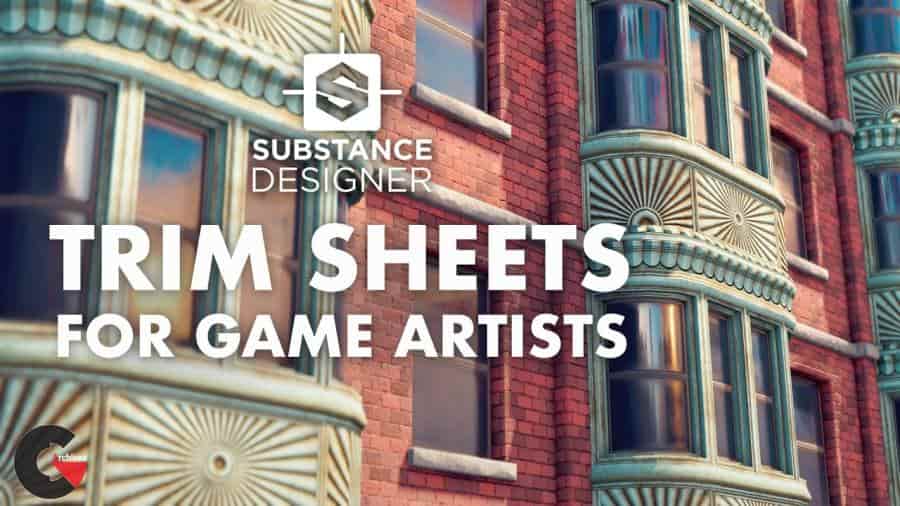 Trim Sheets
Trim Sheets