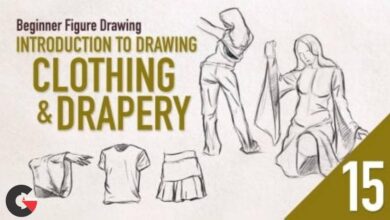Feather Creation | Romain Lemaire
Feather Creation | Romain Lemaire
Feather Creation | Romain Lemaire : Get ready to be inspired as material artist Roman Lemaire takes you through his workflow for creating a photorealistic feather material in Substance Designer. In this tutorial, Romain will demonstrate how to create the colorful Scarlet Macaw feather from start to finish. Follow along to learn Romain’s tips for how to capture the details of an individual feather, as well as how to make a generator to scatter the feathers for creating the layout. Finally, tackle the color and maps to complete the material.
About the Instructor
Romain Lemaire is a freelance 3D artist who works on projects for games, movies, as well as architecture. His clients include Lacoste, Dekogon, and Decathlon. He shares his knowledge as a University lecturer in France, and offers professional training in Substance.
Contents
- 4 hours of training
- 1080 Resolution
Chapters
- Mask
- Barb
- Large Split
- Small Split Hole
- Tip Details
- First Splatter
- Second Splatter
- Assembling
- Pack Details
- Normal Tweak
- Mask Color
- Gradient
- Blend Gradient
- Rachis
- Roughness
- Anisotropy
Software Used
- Substance Designer
Level
Beginner to Intermediate
Direct download links 0.3 GB :
Direct download link reserved for subscribers only This VIP
Dear user to download files, please subscribe to the VIP member
- To activate your special membership site, just go to this link and register and activate your own membership . >>>register and activate<<<
- You can subscribe to this link and take advantage of the many benefits of membership.
- Direct downloads links
- No ads No waiting
- Download without any limitation ، all content in website
CGArchives Is The Best
Review
Review
Rate this post