Experience Points – Ancient Wall in Substance Designer Stan Brown
 Ancient Wall
Ancient Wall
Ancient Wall in Substance Designer Stan Brown : A tutorial by Stan Brown, demonstrating his process on creating this ancient stone wall using Substance Designer.
ANCIENT STONE WALL IN SUBSTANCE DESIGNER | STAN BROWN
Substance Designer is one of the best material creation tools out there. Whether you’re creating man-made or organic materials, Substance Designer is a must-have in any Material Artists toolkit. Often, stone walls have been created using sculpting tools such as ZBrush but in this tutorial Stan Brown covers step by step the process of creating an ancient stone wall using Substance Designer. Stan also teaches you how he renders and presents materials to show them off in the best way.
Whether you’re a seasoned artist, student, hobbyist or someone just starting out, grab this tutorial and learn an essential workflow that will allow you to work faster and more efficiently. Fuel your Creative Mind today.
THE ARTIST
Stan Brown is a Material Artist at Grinding Gear Games and has worked on their hugely popular Action RPG, Path of Exile. Throughout his career he’s also worked as a Material Artist for Dekogon and freelance. Stan’s attention to detail and ability to create high-quality life-like materials is what makes him an incredible artist to learn Substance Designer from.
CONTENTS
- 4 Hours
- 1080p Resolution
SOFTWARE
- Substance Designer
- Marmoset Toolbag
LEVEL
- Intermediate
lB6MwSwNNIYYHz66UqInBRH/video%205/44600
Direct download links 2 GB :
Direct download link reserved for subscribers only This VIP
Dear user to download files, please subscribe to the VIP member
- To activate your special membership site, just go to this link and register and activate your own membership . >>>register and activate<<<
- You can subscribe to this link and take advantage of the many benefits of membership.
- Direct downloads links
- No ads No waiting
- Download without any limitation ، all content in website
CGArchives Is The Best
Review
Review
Review this tutorial
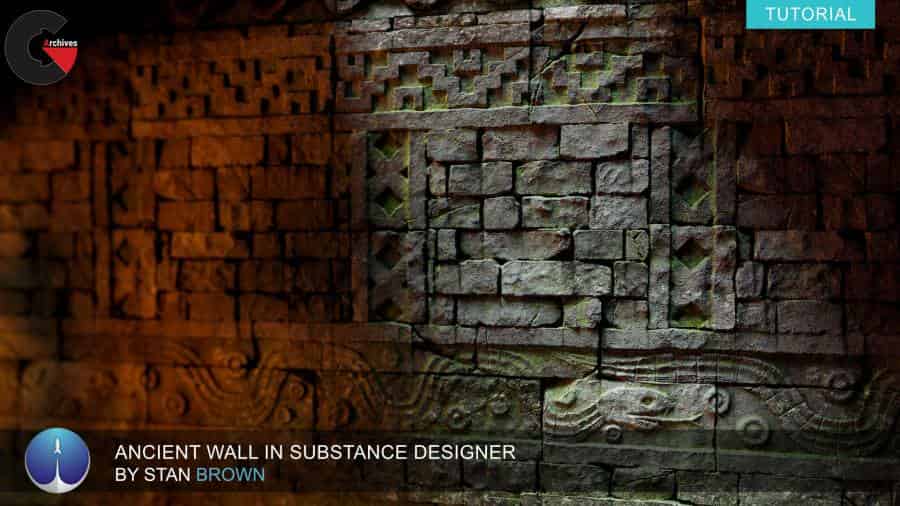 Ancient Wall
Ancient Wall




