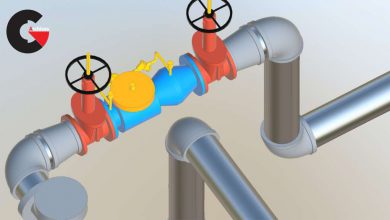Realistic Skin Shading, Lighting, and Rendering
 Intro to Environment Painting
Intro to Environment Painting
Realistic Skin Shading, Lighting, and Rendering in 3ds Max and V-Ray : This series of videos will guide you through the process of creating realistic renders using V-Ray for 3ds Max. While rendering is an extremely powerful method for enhancing an artist’s work, the process can be very confusing for not only beginners but also for advanced users. This course will help simplify the process. We’ll begin by learning how to prepare the assets for rendering and continue all the way through to performing post-work on the final render. After completing this tutorial, we’ll have a much better understanding of the overall process involved with rendering a realistic character in V-Ray for 3ds Max, as well gaining many valuable tips and tricks for more specific topics like skin shading and linear workflow, which in the end will help the artist add new levels of realism and life to their own work.
- Overview of head asset
- Overview of eyes asset
- Baking displacement maps in Mudbox
- Configuring scale in 3ds Max
- Using displacement maps in V-Ray
- Setting-up linear workflow in 3ds Max and V-Ray
- Understanding the V-Ray image sampler
- Using the V-Ray physical camera
- Using V-Ray lights
- Global illumination in V-Ray
- Skin shading in V-Ray
- Eye shading in V-Ray
- Final render and post-processing in Photoshop
lB6MwSwNNIYYHz66UqInBRH/video/7717
Direct download links 800 MB :
Direct download link reserved for subscribers only This VIP
Dear user to download files, please subscribe to the VIP member
- To activate your special membership site, just go to this link and register and activate your own membership . >>>register and activate<<<
- You can subscribe to this link and take advantage of the many benefits of membership.
- Direct downloads links
- No ads No waiting
- Download without any limitation ، all content in website
CGArchives Is The Best
Review
Review
Review this tutorial
 Intro to Environment Painting
Intro to Environment Painting