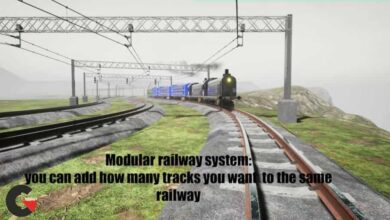Double Sided Mesh without shaders – Modify Mesh Tool
Double Sided Mesh without shaders – Modify Mesh Tool
Double Sided Mesh without shaders – Modify Mesh Tool : Make single-sided meshes double-sided without the use of a custom shader.
This asset is also part of the Mesh Tools Bundle.
Make single-sided meshes double-sided.
You need to make your mesh double-sided but don’t want to change your shader? Then this is your one-click solution.
✔️ Generates a new mesh with doubled and inverted vertices, tris, UVs, ..
✔️ Meshes are stored a mesh assets right next to the original.
✔️ Supports Skinned Meshes and animations (copies bone weights & poses)
✔️ No custom shader is required. One click and you are done.
✔️ Multi material meshes are supported (sub mesh support)
✔️ Can duplicate sub meshes to assign new materials to the inverted side.
✔️ Multi mesh editing (edit multiple objects at the same time).
✔️ No runtime components needed (after all, it’s just a new mesh)
✔️ Full Source Code included
✔️ Supports Unity 2019, 2020, 2021, 2022, …
Technical details
Make meshes double-sided
No custom shader required
Full source code included
Direct download links 1 MB :
Direct download link reserved for subscribers only This VIP
Dear user to download files, please subscribe to the VIP member
- To activate your special membership site, just go to this link and register and activate your own membership . >>>register and activate<<<
- You can subscribe to this link and take advantage of the many benefits of membership.
- Direct downloads links
- No ads No waiting
- Download without any limitation ، all content in website
CGArchives Is The Best
Review
Review
Rate this post