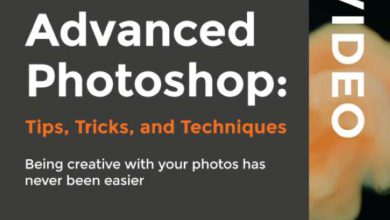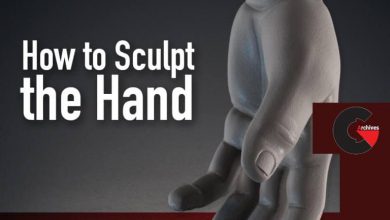Domestika – Female Character Portraits in Procreate
 Female Character Portraits
Female Character Portraits
Female Character Portraits in Procreate : When it comes to creating feminine portraits capable of communicating emotion, style, and fluidity, every little detail makes the difference. Illustrator Natália Dias—who has over 300k followers on Instagram—works every detail of the face, eyes, mouth, and skin tone in minute detail, but her unique style is characterized by how she gives movement to hair in her portraits, achieving spectacular expressions.
In this course, you will learn all the steps to illustrate a female character, using basic face anatomy techniques, composition of elements, and color application, to the final editing and preparation of your document.
Start the course with an overview of Natália Dias’ career so far, and how she was able to study illustration while she majored in Fashion History. She shares her artistic references, ranging from Disney characters to the artist Alphonse Mucha.
In the second unit, learn how to prepare a mood board with your references and explore Procreate’s main tools. Natalia introduces the app by showing you the brushes she uses the most, as well as going through the main techniques, such as Brush Smudge.
Learn how to apply light, shadows, color, and texture to your image through a series of exercises with spheres. Explore basic concepts of feminine anatomy, learn about proportions, as well as simple formulas do layout the face and bust in three angles: frontal, three-quarters, and profile.
Next, make a start on the first sketches of your character, giving shape and contour through line art, with the intention of transposing expression with the ideal angle. Apply flat color, shadows, and light that you learned previously to paint different skin tones and create textures and effects for hair.
Natalia teaches how the work on the final details of your illustration using the tools on Procreate and Adobe Photoshop to adjust color and do other small corrections. Finally, you’ll learn how to save your file to share online or to print, as well as some advice on how to use Instagram as your portfolio.
What is this course’s project?
Create a portrait of a female character on Procreate or another illustration software of your choice.
Who is it for?
For anyone interested in digital portrait illustration and wants to learn or improve.
What you need
You will need an iPad with Procreate or a graphics tablet and illustration software such as Adobe Photoshop, Paint Tool SAI, or other. Natália will use Procreate, but the techniques can apply to any other digital design software.
lB6MwSwNNIYYHz66UqInBRH/video%204/28182
Direct download links 5.6 GB :
Direct download link reserved for subscribers only This VIP
Dear user to download files, please subscribe to the VIP member
- To activate your special membership site, just go to this link and register and activate your own membership . >>>register and activate<<<
- You can subscribe to this link and take advantage of the many benefits of membership.
- Direct downloads links
- No ads No waiting
- Download without any limitation ، all content in website
CGArchives Is The Best
Review
Review
Review this tutorial
 Female Character Portraits
Female Character Portraits