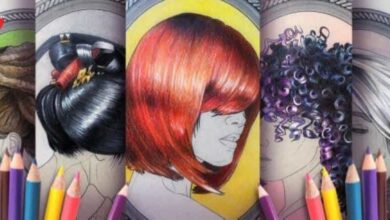Domestika – Digital collage for editorial media
 Digital collage for editorial media
Digital collage for editorial media
Digital collage for editorial media : Create dynamic illustrations for magazines, newspapers and other publications .
Collage and editorial design may seem, a priori, disciplines without any relationship and perhaps even completely opposite: on the one hand we have the apparent chaos of a collage and, on the other hand, the almost mathematical structuring of editorial design. This is where the work of Israel G. Vargas, editorial designer and illustrator comes in, who unites these two worlds harmoniously and logically through his digital collage pieces, which have appeared in some of the most important publishing publications on the planet, like Wired or The New York Times.
In this course you will learn the technical, conceptual and communication elements that intervene in the creation of a digital collage. In addition, you will know the role that this type of illustration can play in the process of publishing media.
You will begin by getting to know the beginnings of Israel in editorial design and illustration, through examples of their work and getting to know the artists who inspire you today.
Before making a collage, you will know in a brief and didactic way the history of this technique of composition, how it arises and what it is for.
You will then go to the pre-production stage, in which you will learn about the process within an editorial medium; what are the steps and what are the elements and characters that intervene in the making of a collage for an editorial medium. Then, you will make a moodboard and a sketch in Photoshop to land the first ideas and give the necessary direction to your piece.
Israel will then help you in the composition and assembly of your collage, giving you tips on the images to use, where to get them and how to make them look the best in Illustrator and Photoshop. You will first create your composition in black and white to determine the functioning of the elements, and then you will learn to apply a color palette.
Finally, you will learn to give the final touches in post-production to your collage: filters, textures and preparation of the final file.
Who is it for?
To students and design professionals who are interested in editorial processes, illustration, collage and creative art direction.
What you need
You will need a computer with Adobe Photoshop and Illustrator installed. You will also need pencils, a sketching notebook, and old photographs and magazines. You will not need a graphics tablet, but it is advisable to have it.
Direct download links 0.9 GB :
Direct download link reserved for subscribers only This VIP
Dear user to download files, please subscribe to the VIP member
- To activate your special membership site, just go to this link and register and activate your own membership . >>>register and activate<<<
- You can subscribe to this link and take advantage of the many benefits of membership.
- Direct downloads links
- No ads No waiting
- Download without any limitation ، all content in website
CGArchives Is The Best
Review
Review
Review this tutorial
 Digital collage for editorial media
Digital collage for editorial media